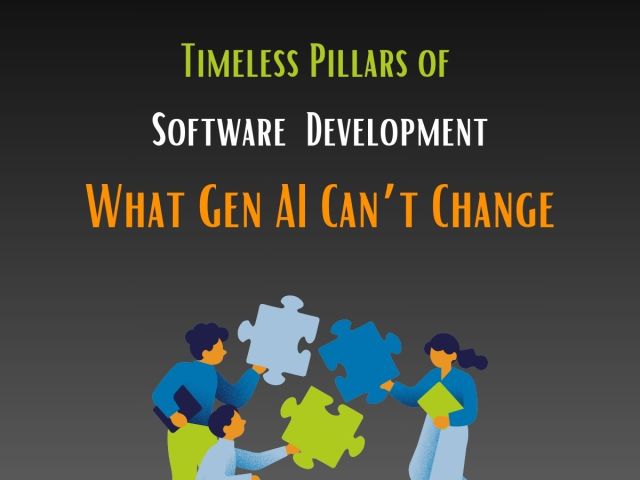Cloud to Cloud Migration (C2C migration):
A cloud to cloud migration is when a company shifts its applications and data from one cloud to another. Switching is preferred to rebuilding a complete system on the cloud. Private to Public, Hybrid or Multicloud depending on the need of an organization. The migration includes moving of physical or virtual machines, related configurations, operating systems, applications, and storage. It may even require a change in cloud service providers.

Skills required for managing applications after migration to the selected cloud are unique. Private clouds are on-premise clouds built or rented by organizations, having data centers situated off-premise. Now the cloud services are available in on-premise data centers. A public cloud has virtual resources managed by a third party. A self-service interface that can allocate multiple clients automatically. This meets the requirement of unexpected demand fluctuations. The Hybrid cloud is a combination of at least one private and one public cloud, you can have multiple private/public clouds. Managing two or more environments may be challenging initially but the architecture provides a lot of workload portability. Multicloud is an approach for two or more clouds whether private or public, the service providers are different.
The concept of Cloud Hopping is a result of changing needs of organizations that provide multiple services. All the applications are not necessarily on a single cloud. At the same time, it is not hard and fast to keep using separate clouds just because it was the earlier set-up. It also depends on what relation and dependencies do these applications have. E.g., Large enterprises prefer to be on private cloud, hybrid cloud, or multi-cloud.
How does Cloud to Cloud Migration happen?
Many virtual machines (VMs) are sited in one cloud computing environment and then moved to another cloud. During migration, the services to an application are not available to the users.
Why do you need Cloud to Cloud Migration?
Cloud to cloud migration has various reasons. Some require greater storage, higher security for data and applications or cost control. At a higher level, it may include dissatisfactory services from the cloud service provider.
Companies that choose certain cloud service providers were the best at that point. Now if they are unable to meet the contingencies and type of support for growth, Cloud Hopping is a better way to deal with this situation.
Strategy of Cloud to Cloud migration:
Before you form the strategy, know why do you need to migrate. What and how will you achieve out of Cloud to Cloud migration? Study the factors that affect this Migration, your strategy formation should be based on the migration requirements of your organization. It should not be only as suggested by cloud service providers.
Lack of strategy can be harmful post-migration. Successful cloud transfer and implementation requires proper planning. Strategy formation involves many things that should establish clearly what is the organizational need. What do you need to accomplish? Is Cloud Hopping a better solution for you? What are your application and infrastructure decisions based on? What performance metrics have you considered? Is the technology you are adopting suitable for building your business applications/processes?
- Identifying the right cloud for your applications: Check if your applications can perform well on private, public or hybrid cloud. You consider minor changes or rewrite parts of the code. In case you opt to redesign the app, contemplate the level of complexity involved. Prior to Cloud to Cloud migration detailed analysis of architecture and working on issues that are likely to arise can reduce workload.
- Dealing with Interdependencies: Be specific about the aspects you need to consider during the transition for the interdependencies. Include the relevant teams in the discussion about the existing technology its limitations and complexities that are likely to arise.
- Approach for Applications: With the technology used for your systems do affect the actions of migration from Cloud to Cloud.
- Lift and shift: You may move the applications from one cloud to another as it is at times referred to as rehosting.
- Refactor: Alter the applications to enable them to support and run in the cloud environment.



- Replatform: Go for it when you want to move applications to the cloud without making too many changes yet take benefit of the cloud environment.
- Rebuild: The whole application is recoded/rewritten from scratch.
- Replace: Replacing existing applications with a new cloud-native application.
- Time-frame for Migration: Calculating the time needed to migrate from one cloud to another. Set of actions and the sequence in which they need to be performed. The actual downtime if any and the time needed to handle the discrepancies that arise.
- Cost of Migration: Cost strategy for an organization should be bear and benefit. The public cloud has better security and lowers costs. It is deployed to increase the availability of infrastructure, applications, and services.
The purpose of having strategies and using them as guidelines will show its impact on the availability and performance of applications. Always do beforehand check for the prerequisites of Cloud to Cloud, it plays an important role in migration. The response time, minimal downtime, CPU & memory usage etc. Comparing the costs involved in migration and the probable returns is advisable. Incompatibility of new IT architecture, extra latency needed can add apprehensions.
Precautions in Cloud to Cloud migration:
- Data Formats: The effect on data when moved e.g., the formats in which they get copied should match the requirement of applications. Migrating data is a crucial part due to its direct impact on application users.
- Disaster Recovery: The copies replicated during migrations speed up migration and helps in Cloud disaster recovery. Cloud backups are secured compared to internal backups. Even local server issues or natural calamities cannot be a cause of data loss if stored on the cloud.
- Technology Inspection: Latest and appropriate technology is a must for the migration process, accessibility after migration, scalability in the cloud.
- Post-Migration: Validate business processes and confirm that automated controls are capable of performing the operations in an orderly manner.
- Right Cloud Service Provider: Select a cloud provider who can respond to your queries and resolve them using expertise. Look into the tools they use for the migration process, how many of them include third-party integrations. Check if the service provider has experience dealing with public, private and multicloud migration. Be clear on the level of support you require and the service provider can offer. E.g., services that allow migration without the need to reconfigure the workloads.
- Probable Issues: The confidence we have in a service provider is due to quality and consistency. Cloud hopping is the prime decision when you are facing data privacy issues, any technical issues or there is a breach of contract from a cloud service provider.
Benefits of Cloud to Cloud Migration:
- Availability of better services
- Increased reliability and operational flexibility
- Automated tasks and enhanced performance
- Better traffic handling and extensive mobility
- Powerful tools and functionality
- Reduced overheads with the pay-as-you-go model
- Lesser expenses on IT operations
- Better integration capabilities of APIs
- Improved Service Level Agreements (SLAs)
- Better scalability to support larger workloads
- Speedy deployment
- Improved end-user experience
- Lowers network latency
- Anywhere anytime access
- Open-Source Adoption and Integration
- Cloud providers handle maintenance and upgrades
- Minimal issues of accessibility and control



Cloud to Cloud migration Best Practices:
To overcome the challenges of Cloud Hopping follow the best practices of migration.
- Snapshots: Keeping the snapshots of data/various settings/processes and every important detail of migration helps to refer. These snapshots are not accessible via the control panel and cannot be edited/deleted by users.
- Adopting end-to-end approach: Managing the migration process requires consistency and a framework that is capable of complex transactions. Make sure you have service-level agreements (SLA) in place to meet the milestones.
- Data Integrity: Critical data should have limited exposure during cloud to cloud migration.
- Prepare for the new cloud: Cloud Hopping can be easy if your new service provider is completely ready to treat the migrated apps and data. Prior to migration, have the environment tested, have tools all set and be ready for disaster recovery.
- Moving Workloads: Depending on the amount of data, a decisive factor is whether to use of internet to transfer data or consider multi-cloud management platforms and tools.
Security Measures in Cloud to Cloud migration:
You need to have the security protocols and audit processes in place. Continuous monitoring is key to maintaining security in the cloud. Be clear on what are the security measures your cloud service providers take. Be aware of whether your service provides have skilled cybersecurity professionals. The high risks while cloud hopping includes misconfigured servers, mishandled data, insecure APIs, external/malware attacks, and contractual violations, etc…
Closing Thought:
Cloud to Cloud Migration gets influenced by factors like cost, storage, internet availability, latency, and packet loss during migration. With the right partners, you lower the risks of cloud migration. Cloud Hopping without diligence causes more complications than solutions. Peaceful transition is possible, to know more contact us.