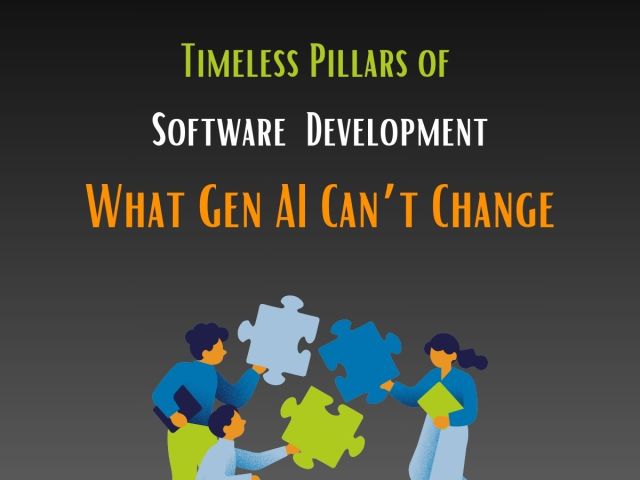Microsoft created hub sites as a new site template and capability set within SharePoint for Office 365. The intent behind a hub site is to help organizations add structure, aggregate news, search across sites, and organize what normally would be a disconnected ecosystem of collaboration sites. Hub sites are the newest intranet building block in Office 365. They are now available to all Office 365 customers, including enterprise, education, and government. In the new flat world of modern SharePoint, each unit of work gets a separate site collection.
SharePoint administrators determine how many hub sites can be created in your organization and who can associate sites with each hub site. Sites associated with a SharePoint hub site will have a hub site navigation bar added to the top of the site and the look of the site will be changed to match that of the hub site.
SharePoint Hub Site Features
Once a hub is created, the following features are enabled:
- Persistent cross-site global navigation
- News roll-ups
- Activity and site feeds
- A consistent logo and theme can be applied to the hub and extended across all associated sites.
- Search is tailored
Hub sites help optimize navigation and aggregate news and activity. They don’t modify permissions across sites, you still need to have an active focus and strategy to make sure any content remains secure.
Why use them?
- Hub sites provide a simple way to organize your collections of team sites
- Hub sites will provide a better navigation experience for end users
- Hub sites can improve your internal communication
- Hub sites will help people Search for important content
Conclusion:
Microsoft SharePoint Hub Site is an excellent tool for developing sites in SharePoint intranet. It helps organizations to share, collate and retrieve information in a robust way. Built on a sturdy Microsoft technology, it is an ideal solution for businesses having a significant investment in Microsoft technologies as they can have support for their hub sites via a shared infrastructure.