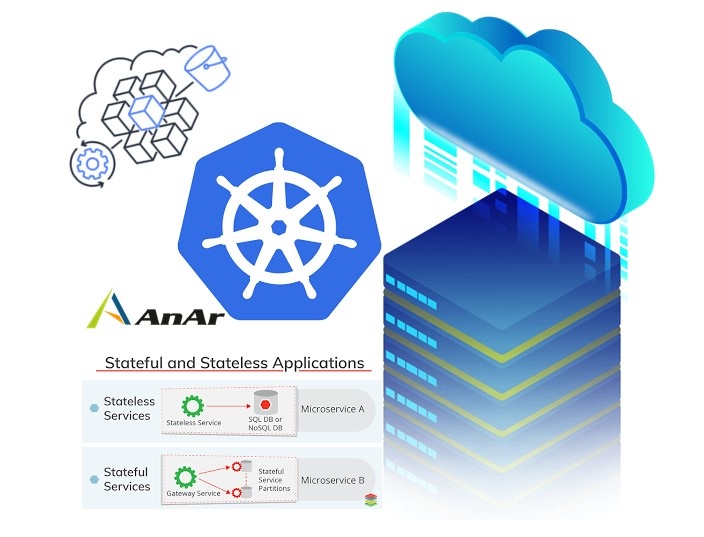What is Cloud Native Object Storage and why should you know about it?
Cloud native object storage has transformed software development by reinventing storage on the cloud. It provides complete data management for your stateful applications. It lets you build structured automation adding to the velocity of your business. It works wonderfully as the foundation of this storage solution is the Kubernetes cluster. The existing functionalities of K8s is a boon while designing software, as you are saved from a lot of coding. This storage platform is a simple solution to the long-term requirement of data storage in cloud native environments. You get control to manage storage, observe it, while it remains secure. The standard fixed volume and increasing demand for storage can be met easily without depending on virtual machines. Mainly, the storage platform of the cloud supports optimizing your applications.

Almost every sector from Banking, IT, Healthcare, Manufacturing, Retail, and even Government is consuming cloud storage. Top users are BFSI, IT & Telecom, and Retail & Consumer Goods.
The worldwide market share will give you all the reasons why you should know about Cloud Native Object Storage.
- Amazon AWS and Microsoft Azure cloud infrastructure services market share compared to Q3 of 2018 49% rose to 53% in Q3 2021.
- Global spending on the public cloud was predicted to reach $304.9 billion in 2021 and $362.2 by 2022.
- Worldwide cloud storage market grew from $ 61.15 billion in 2020 to $76.43 billion in 2021 and is expected to touch $390.33 billion by 2028.
Companies that use Cloud Native Object Storage are Accenture, Apple, DataDog, Genpact, Merkle, Riverbed, Randstad UK, Wipro Limited, and many more.
Concepts, Elements and Jargons of Cloud Native Object Storage:
- Kubernetes Cluster: Here you can deploy stateful and stateless applications in the containers. A Kubernetes cluster of virtual machines/nodes in the cloud native environment of storage allows users to interact directly with the cluster.
- Pod: It is a collection of one or multiple containers that share the resources, network, and storage. These containers trigger on stopped and even replicated as a unit.
- Stateful Application: They need to save data frequently during the sessions and thus requires lasting storage capacity. Due to saved data applications state can be maintained and it helps retrieve data for next usage.
- Stateful Set: It is important for applications that need stable identifiers and storage. The stateful set manages the deployment and scalability of stateful applications.
- StorageClass: Kubernetes uses StorageClass to define different tiers of storage for PersistentVolume. You can form storage policies to describe distinct storage needs, and use them as a segment of StorageClass for volume provisioning.
- Persistent Volume: Its Kubernetes supported volume is capable of storing and retaining data and its state. PersistentVolumes have no dependency on the pod and hence it exists even after deletion of a pod.
- PersistentVolumeClaim: It enables the applications/pods to request persistent storage. The PersistentVolumeClaim specifies the type of storage and mode of accessibility and various other parameters.
Cloud Native Object Storage Models:
- Public Cloud Storage: It provides object storage, file sharing and managed disks as options. For object storage on public cloud, you have Amazon S3, Azure Blob Storage, Google Cloud Storage, IBM Cloud Object Storage and many more. The cloud-based file sharing popular providers are Azure Files, Amazon EFS (Effective File Sharing), Microsoft OneDrive for Business, Egnyte Business, GlusterFS, and more. You can select from Amazon EBS, Azure Managed Disks, Google Persistent Disks, Container Storage Interface, and others.
- Commercial Cloud Storage: Companiestend to select commercial cloud storage for specific needs of data reliability, security, scalability, and managerial convenience. Demand-based services of cloud storage, post-production support and operational support are the highlights. Additionally, with an increasing load, you get better cloud native interfaces.
- Self-Maintained Storage Services: The block storage and file storage on the cloud that are self-managed needs a team that can observe and provide support. Have distributed storage systems from the file storage service providers. Needs may differ and you should consider performance, and reliability for your applications.
- Local Storage: If distributed storage is not what you really require for your cloud native applications, then use local storage. Other reasons to use this storage is existing replica of databases, temporary use of data or high performance needed in production.
To draw maximum advantage of containers capacity to deliver cloud native environment and storage is a must.
- Hardware deployment: You can benefit from this deployment model in cloud native object storage. The standard components can be added to the cluster without extra efforts on configuration or switching.
- Software deployment: You can install cloud native software products on local and cloud environments. The containers are built using software-defined storage systems. Automatic deployment is possible using orchestrators. The storage components are defined as software components or cloud instances.
- Cloud service: The cloud service providers enable the provisioning of new instances or addon storage via a web interface or API.
What is the road blocker for Cloud Native Object Storage?
Just like two sides of a coin we should not miss the other side by viewing only one side of the coin. The epitome is that the same containers that hold features of flexibility, portability and disposability turn out to be demerits for storage. The main liability of the storage needed to run applications is that it cannot be scrapped like containers. For stability and reliability of data, any information should not be stored in volatile containers.
Does having enough information on Cloud Native Object Storage make you failsafe?
Better strategies increase the chances of success so let’s focus on it. All that you can do is consider the key challenges and think about their solutions.
- Select the right type of storage e.g., Object storage modern solutions and block storage in a distributed architecture
- Plan for futuristic storage requirements, growth is obvious
- Keep storage services natively secured
- Define the role of containers
- Use Kubernetes in production
- Assign role-based access control to cloud storage
- Application-centric cloud storage decisions
- Declare and compose storage resources required by applications
- Make resources and services API driven
Closing Thoughts:
Build a culture of adopting the latest technology to develop and operate software applications. Cloud native object storage is typically designed for use in cloud native environments. Your team of developers should be clear about Cloud Native as a concept to build and run modern applications that use Kubernetes, APIs, Docker, and most of the latest technologies. Cloud native approach includes serverless, containerization, microservices, cloud computing, and technological trends. Control your anxiety, don’t waste bandwidth, simply limit your cloud monitoring.
Discover your readiness If you have pledged for going Cloud Native for Storage. We are here to help – Contact us.