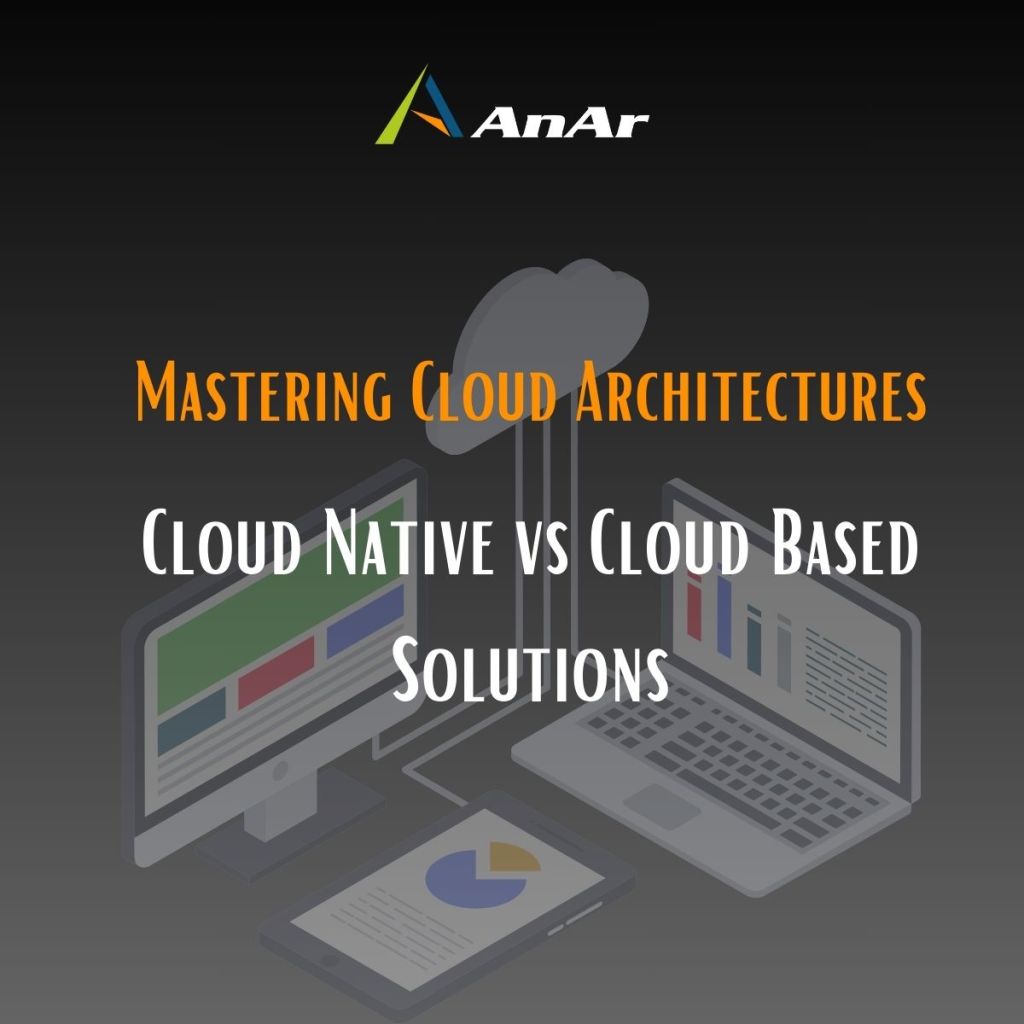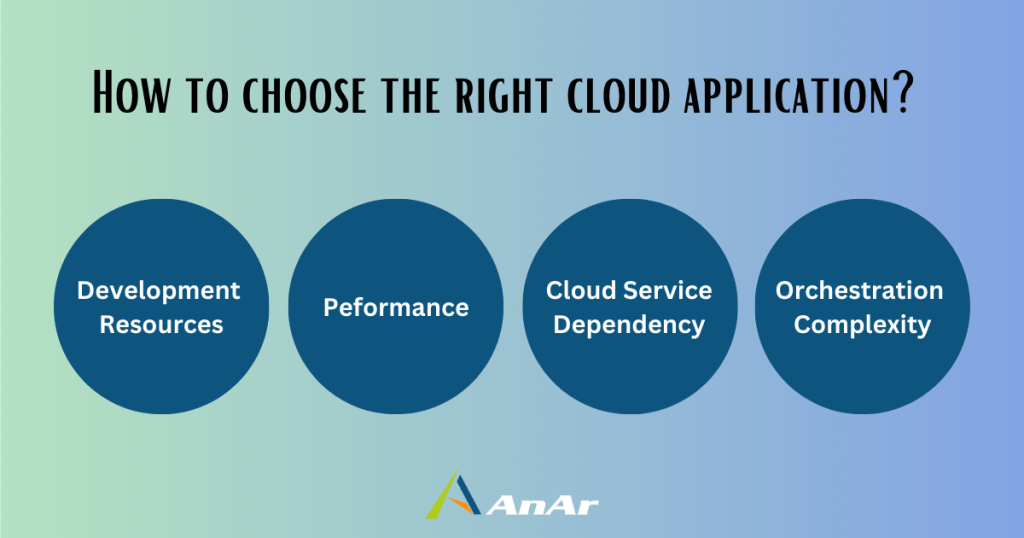In today’s rapidly evolving digital landscape, harnessing the power of the cloud has become essential for organizations striving to remain competitive and agile. However, not all cloud architectures are created equal. Two main approaches, cloud native and cloud based, offer distinct pathways to leverage the cloud’s capabilities. Understanding the differences between these models is crucial for IT leaders seeking to maximize long-term success, operational efficiency, and profitability.
This blog post will delve into the details of cloud native and cloud based architectures, comparing their fundamental principles, benefits, and considerations. We will examine how cloud native applications, with their microservices based approach and containerization, enable scalability, resilience, and agility. Conversely, we will explore cloud based applications, which leverage the cloud infrastructure while maintaining traditional architectures, and discuss the benefits as well as limitations of this approach.
FINDING THE DIFFERENCE BETWEEN CLOUD NATIVE AND CLOUD BASED
WHAT IS CLOUD NATIVE?
Cloud native applications are developed within cloud platforms like AWS or Azure, starting from scratch, with the purpose of utilizing the capabilities of these widely adopted public cloud environments.
Below are some of the advantages of developing cloud native platforms
- These applications empower developers with innovative deployment tools that facilitate the rapid advancement of the enterprise’s overall architecture.
- By adopting cloud native environments, organizations can fundamentally simplify complex infrastructures, both in terms of design and administration.
- These applications guarantee autonomous deployment and scalability of their individual components. It commonly employs a microservices driven architecture that optimizes the efficient utilization of cloud hosting resources.
- Each microservice precisely utilizes the necessary resources, avoiding any unnecessary excess. Furthermore, microservices effectively leverage autoscaling techniques to effectively adapt to varying demand levels.
Let’s understand this using a real-life scenario of an e-commerce platform
Consider a cloud native e-commerce application that consists of various microservices, such as product catalog, shopping cart, payment processing, and user authentication. Each microservice is designed to execute a specific job and can be developed, deployed, and scaled independently.
When the application experiences a surge in user traffic, the microservices architecture allows for seamless horizontal scaling.
For instance, if the product catalog microservice receives a high number of requests, it can automatically scale up by creating additional instances to handle the increased load. This autoscaling capability ensures that resources are efficiently utilized to meet the demand while avoiding unnecessary excess.
Conversely, during periods of low traffic, the application can scale down by reducing the number of instances or even shutting down certain microservices that are not required. This dynamic scaling enables optimal resource allocation and cost efficiency by allocating resources only when they are needed.
Cloud Native Implementation
Cloud native applications are commonly implemented using containerization. However, they can also utilize serverless functions or, less frequently, run as separate processes on the same host.
Additionally, the autonomous deployment aspect of cloud native applications enables individual microservices to be released separately. This means that updates or bug fixes for a specific microservice can be deployed without affecting other parts of the application. This decoupled deployment approach improves development velocity and allows for quick iteration and delivery of new features.
Cloud Native Technically
From a technical standpoint, cloud native applications are not restricted to running exclusively in the cloud.
- IT teams have the option to deploy a loosely coupled, microservices-based application in a Kubernetes cluster hosted on on-premises infrastructure. In this scenario, although the application is not hosted in the cloud, it can still scale effortlessly. This scalability is achieved through the inherent characteristics of its microservices architecture, and the orchestration capabilities provided by Kubernetes.
- Cloud native development and cloud native applications are not strictly interdependent. Developers have the flexibility to apply cloud native development practices to other types of applications. However, these practices are more straightforward when working with distributed, microservices-based applications that allow for the independent release of individual components.
What is cloud based?
While sharing similarities with cloud native applications, cloud based applications differ in their design objectives and focus.
- Unlike cloud native applications, which are specifically developed to maximize the benefits of the cloud, cloud based applications are built to utilize cloud platforms but may not fully capitalize on their capabilities, despite leveraging dynamic cloud infrastructure.
- Cloud based infrastructure presents itself as an alternative for those who possess an existing application that they do not wish to entirely rework for cloud services yet still desire to reap certain benefits offered by cloud technology. This includes advantages such as improved scalability and availability.
In such circumstances, the migration of an application to a public cloud server transforms it into a cloud based application.
Let’s consider an example that illustrates how a retail company addresses scalability challenges by adopting a cloud based approach without completely redesigning its legacy e-commerce application
Imagine a retail company with a long-standing on-premises e-commerce application that has successfully served its customers for many years. The application operates on traditional servers within the company’s data center. However, as the business expands, the company encounters difficulties with scalability during peak traffic periods, leading to performance issues and potential downtime.
To overcome these challenges, the company has decided to harness the potential of cloud technology. Instead of undertaking a comprehensive redesign and rebuilding of the application as a cloud native solution, which would demand significant time and resources, they opt for a cloud based strategy.
The initial step involves migrating the application from the on-premises servers to a public cloud server, such as AWS or Azure. This migration allows the company to leverage the dynamic cloud infrastructure, which provides enhanced scalability and availability compared to its previous on-premises environment.
Although the application is now hosted in the cloud, it retains its existing architecture and may not fully leverage the comprehensive capabilities of the cloud. Nonetheless, the company still benefits from improved scalability by being able to easily adjust resources based on demand. This ensures optimal performance during peak traffic periods while avoiding the risk of overload.
Moreover, the cloud based infrastructure provides increased availability through the cloud provider’s robust network and data center infrastructure. This diminishes the likelihood of downtime and ensures a more reliable experience for the company’s customers.
Cloud Based SaaS Applications
The phrase “cloud based application” is occasionally employed to describe software as a service (SaaS), a delivery model where users access an application via a web browser. Nevertheless, cloud based applications are not necessarily limited to SaaS applications. An application that has its server-side components hosted in the cloud but also necessitates the installation of client-side software on user devices can also fall under the category of a cloud based application.
There are several additional instances of cloud based applications, such as:
- Cloud native applications adhere to the design and deployment methodologies mentioned earlier.
- Monolithic applications run within a virtual machine (VM) provided by a cloud based infrastructure.
- Applications operating on a bare-metal server instance within a cloud environment.
- Applications deployed using cloud based application orchestration services like Amazon Elastic Beanstalk.
Applications functioning as serverless functions on services like AWS Lambda or Azure Functions
In essence, any type of application that operates within the cloud, regardless of the specific approach or technology employed, can be classified as a cloud based application.
How to choose the right cloud application?
When making a decision regarding the choice of the cloud application model, there are four key factors to take into account.
1. Development Resources
Cloud native applications demand a higher level of expertise and skill during the development phase. For businesses with limited development teams or tight time constraints, opting for a simpler application model would be more appropriate.
2. Performance
Cloud based applications are less likely to deliver the same level of efficiency as well-designed cloud native applications that are purpose-built for the cloud environment.
3. Cloud Service Dependency
Selecting a specific cloud service, such as Elastic Beanstalk, for a generic cloud based application can create challenges if there is a need to migrate to a different cloud platform in the future. On the other hand, a cloud native application hosted on Kubernetes offers the advantage of portability, allowing it to be easily migrated to any cloud platform that supports Kubernetes. Alternately during the development stage, it can be developed as a Cloud Agnostic application.
4. Deployment and Orchestration Complexity
Deploying and managing cloud native applications can be more complex due to their intricate structure and numerous components. Typically, IT teams will require an orchestration tool to handle the deployment process. In contrast, simpler cloud based applications hosted on virtual machines (VMs) do not necessitate specialized orchestration layers.
Conclusion
In today’s technological and business landscape, the choice between cloud native and cloud based architectures hold significant implications for organizations aiming to thrive. Considerations such as development capabilities, performance requirements, cloud service dependencies, and deployment complexities shape the decision-making process. By carefully evaluating these factors, businesses can effectively leverage cloud technologies to optimize their operations, enhance competitiveness, and drive sustainable growth.
If you found this article helpful in planning your next cloud migration and if you are interested to speak with our team of cloud experts, please use the below widget to schedule a quick meeting!