What Is GitFlow?
GitFlow is suitable for collaboration and scaling of the development team. The GitFlow toolset is actually a command-line tool that has an installation process. It lets you decide the kind of branches we need to set up and merge. The installation has packages for various operating systems GitFlow, it lets you execute the project on windows. Git flow works on macOS, Linux, and Windows operating systems.
GitFlow is a branching model and solution to merge branches using the init command, which is an extension of the git init command. It changes nothing in the repository while creating branches.
GitFlow Workflow:
It is a strict branching model around the project release that offers a robust framework for managing huge projects. It is suitable for the scheduled release cycle to assign a specific role to different branches and define how and when they should interact. Individually the branches used by GitFlow to maintain and record the releases allow in isolated experiments for efficient collaboration.
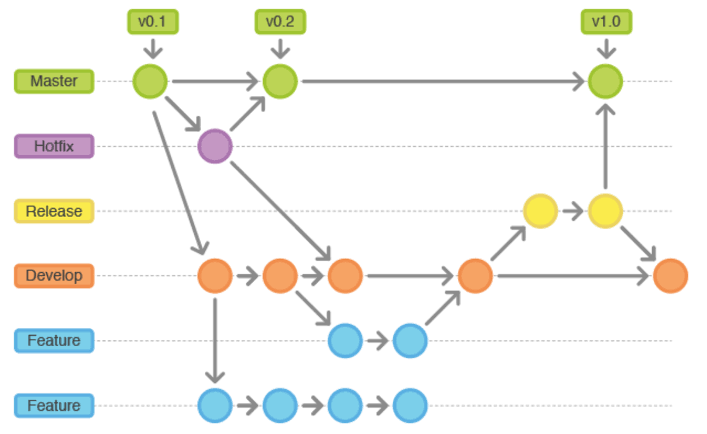
Benefits of GitFlow:
- Parallel Development: GitFLow makes isolated new development and parallel development easy. The branches formed are useful to develop new features or fix urgent bugs. The finished work is ready to release and the code can merge to the main code.
- Collaboration: A feature branch helps developers to work as a team. Just like the sandbox where only the changes for the proper functioning of that new feature are stored. We can track and follow each collaborator’s contribution.
- Release Staging Area: The entire ready to release features are in the staging area. These tested features are then merged in the main development branch so that the new pending tasks for development are populated.
- Urgent Fixes: GitFlow supports the branches of hot fixes and ensures that you do now merge it to the new development happening simultaneously.
- Switching Branches: Working in multiple branches for some changes that are immediately needed and or switching when you need to go back to the original feature branch to continue the development.
How to develop branches and master branch?
GitFlow uses two branches to record the project history instead of storing in a single master branch. Versioning of the master branches helps in integration. Initially, a developer creates an empty branch locally and pushes it to the server.
- Git branch develop
- Git push -up origin develop
The branch cannot enclose the complete history of the project but the master can contain an abridged version. This history allows other developers to clone the central repository and track the development of the branch.
Executing GitFlow init on the existing repository will create the development branch using the extension library. There will not be any base branches or branches for production releases i.e. master and develop for the next release.
The supporting branch can be named using prefixes. The feature branches can be named *feature, the develop can be * develop and add the version tag.
Feature Branches
All new features should dwell in their own branch and we should be able to push them to the central repository for collaboration and backup. Rather than branching off the master, feature branches use to develop as their parent branch. On completion of a feature, we can merge it back into development. Due care should be taken that the features do not interact with the master directly. The feature branches and develop branch together are meant for all purposes but the GitFlow covers a lot more than feature branches. Feature branching makes it easy to work on a particular feature without disturbing the main code base.
Release Branches
A bunch of ready-to-release features that have a predetermined release date is a release branch. As and when this branch starts the next release cycle, you cannot add any new features but you can add the bug fixes, documentation, and other tasks pertaining to the release. Once the features are ready and released, the release branch gets merged into a master and a version number is assigned. One team can improve on the current release and another can work on features in the pipeline for the next release. The release branches depend on the developed branches. Release branches reviews code easily.
Hotfix Branches
These branches contain the patch releases of the production. The hotfix branches are different from release branches, they are based on the master, and not develop. Once the fix is complete merge into both master and develops or the current release branch. The master can be updated with a version number.
Central repositories
Hosted central repositories are created through the GIT hosting services. After the initial process, the bare repository is handled by the hosting service. It provides an address for the central repository to access from the local repository. Cloning of the central repository lets the developers work separately on the entire project and GitFLow adds the shortcut to the parent repository. This cloned repository has a standard commit process for editing, staging, and committing. Local repositories allow developers to repeat the process multiple times without making changes to the central repository. Huge requirements divided into small chunks or assigned for development feature-wise make the work process efficient.
Manage conflicts
The committed changes pushed to share with other developers may contain code that conflicts with the code and updates. The central repository’s commit history is irreversible. If the committed changes of a developer deviate from the central repository GitFlow will refuse to push their changes. Before, publishing the feature a developer needs to fetch the updated central commits to overwrite their change on top of other changes. In conflicting situations, Git will pause the rebasing process and permit you to resolve the clashes. If they cannot solve the issues, the developers can opt to abort the entire set of pushed changes. Each developer needs to publish their local commits to the central repository for the other members to access the code and changes; this is done with the git push command. In case of conflicts, Git displays errors and provides hints to correct the release. If in case you need to roll back the changes, it leaves the minimal impact on the project. The short-lived branches separate the production branch and promote cleaner merge and deployments.
Conclusion
The centralized workflow is suitable for small teams as conflict resolution can be troublesome and pile up work for the big teams. Git tags branch versioning helps to keep track of the development release cycle. Keep the Git workflow simple to enhance the productivity of your team.




