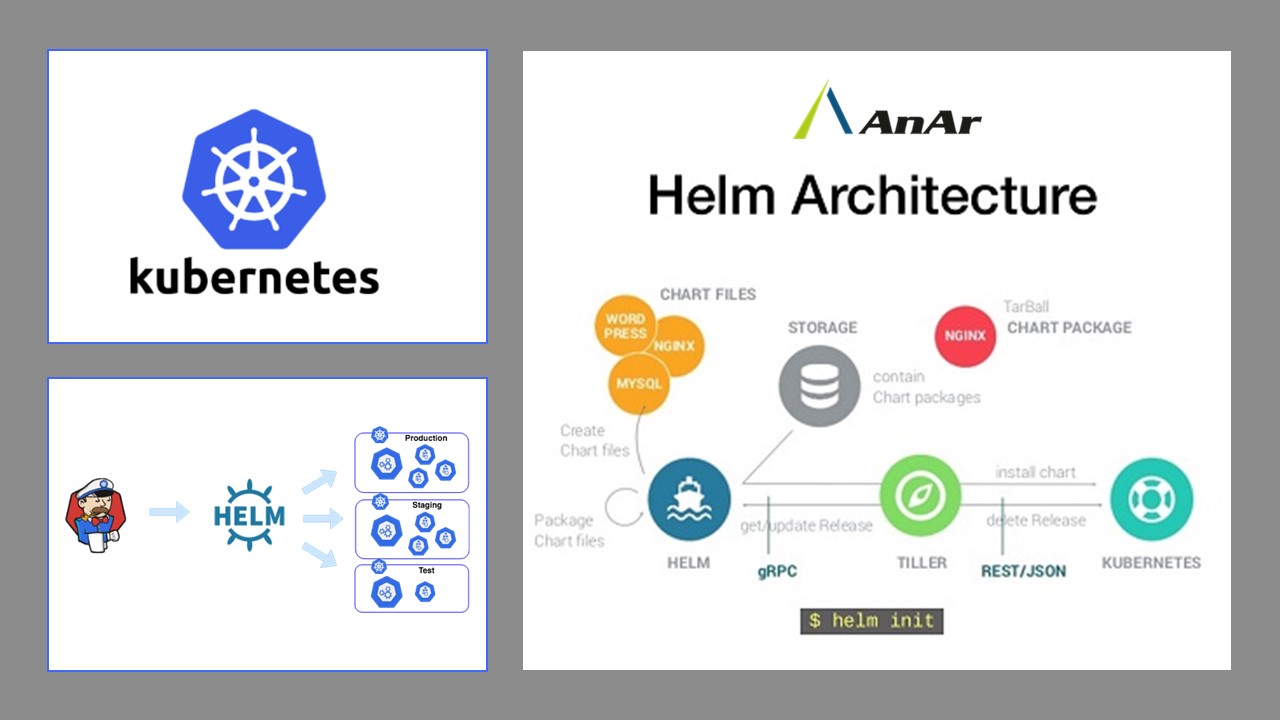Helm with Kubernetes
Helm architecture plays a crucial role in simplifying the management and deployment of Kubernetes applications. By combining various Kubernetes elements like services, deployments, and configmaps into a unified entity called Helm Charts, Helm streamlines the application deployment process. The Cloud Native Computing Foundation, in collaboration with Microsoft and Google, maintains the latest version of Helm. Introduced by Google in 2014, Kubernetes has emerged as an open-source container orchestration platform that automates application deployment and management. It is widely available as a Platform as a Service (PaaS) or Infrastructure as a Service (IaaS) on cloud service providers.
Helm the application package manger that runs on Kubernetes. It helps you define, install, upgrade and manage the simple and complex applications. Create the structure conveniently using simple commands. This is tool for managing charts have pre-configured Kubernetes resources.
Helm with Kubernetes is the most popular option for managing containers on cloud. The automatic deployment, ease of use, stability, and portability are Kubernetes key features. It includes multiple storage APIs, health check of container, systematic upgrades, and manual or automatic scaling. Selective applications scaled; by adding more Kubernetes nodes and pods to cluster is time saver.
Usually, the problem is the huge number of microservices considered while creating new instance of the application. The microservices are important, they create ease to manage, update, and scale up applications individually unlike monolithic applications.
Helm has altered the way developers define, store, and manage the server-side applications. The highlight of microservices is that they do not affect the other existing components of the application. Helm the package manager simplifies the management of applications, and implementation of microservices.
Developers can conveniently distribute applications using MySQL, MariaDB, MongoDB, and WordPress.
Deploy Go, Java, PHP, Rails, Rust, Swift, and few other applications on Kubernetes with Helm.
Helm with Kubernetes is a tracking system for applications deployed on a cluster. Edit the versions or rollback to previous ones.
Helm Kubernetes Architecture:
Helm is a popular package manager for Kubernetes that simplifies the deployment and management of applications. The Helm architecture consists of several key components that work together to streamline the deployment process. At the core of Helm is the Helm client, which interacts with the Kubernetes API server to manage and orchestrate releases. Helm relies on a concept called charts, which are packaged units of Kubernetes resources and configuration templates. These charts can be stored in a repository and fetched using the Helm client. To deploy a chart, Helm uses a server-side component called Tiller, which runs inside the Kubernetes cluster. Tiller receives instructions from the Helm client and interacts with the Kubernetes API server to create, update, and delete the necessary resources. With Helm, users can easily define, version, and share application deployments, making it an essential tool in the Kubernetes ecosystem.
Concepts of Helm:
- Chart: A bundle of information required to create an instance of a Kubernetes application.
- Config: It holds information about configuration; you can merge into a packaged chart for creating a releasable object.
- Release: An operational instance of chart united using a specific config.
Components of Helm:
- Helm Client: It is a command-line client for the end users to develop charts locally. Manage the repositories, interact with the Tiller server, and send finalised charts for installation. Obtain details about release or upgrade it; also uninstall the existing releases when needed.
- Tiller Server: It is an in-cluster server that interacts with Helm client and interfaces with Kubernetes API. The server is in charge of addressing incoming requests from the Helm client. It combines chart and configure to build a release, install charts to Kubernetes. Allows tracking the consequent release and uninstall or even upgrade charts.
Implementation of Helm with Kubernetes:
Go programming language is used to write scripts for Helm client and Tiller server. It uses the gRPC protocol suite to interact with Tiller server. It offers gRPC server to connect with Helm client, and uses Kubernetes client library to communicate with Kubernetes. Tiller server stores information in ConfigMaps, located within Kubernetes thus does not need its own database.
Installing Helm:
Two parts of Helm installation consists of Helm client and the Helm/ Tiller server. You can install Helm for Linux by using Snap or Source, Homebrew or Source for macOS, and from Chocholatey or scoop for Windows. Other than, that you can download from the binary versions of every release of Helm, it supports various OSes.
What is Helm Charts:
Helm Charts build up on Kubernetes benefit from its cluster architecture. Helm Workspace stores all images used by Helm Charts. These charts are easy to create, share, publish, or even apply versions.
The DevOps teams can look for them and use in their projects very easily. Ready to use contents bring scalability. Maintains flexibility, developers have freedom of designing their chart in order to automate deployment of the dev-test environment.
With the names of the charts for the images used in the project, you can easily handle the updates. Executing the relevant Helm chart is of ultimate importance; dispute is only in case two helm charts have same labels. Otherwise, the template behavior of Helm chart helps developers to suit a specific requirement.
Kubernetes applications can simplify the use and management of Helm Charts by adding GUI and functional dashboard. There is a chart for everything such as MongoDB database to the setup or deploy your application on testing environment.
Capabilities of Helm with Kubernetes
- Learning Helm is easy with detailed documentation available
- Manage application dependencies
- Create and Deploy easily
- Reduces complexities of deployment
- Publish and rollback
- Enhances operational speed
- Helm Charts allows standardizing and reusing templates in Kubernetes.
- Version control
- Improves Productivity of Developers
- Focus on developing applications
- Improves clarity of development
- Speeds adopting native cloud apps
- Saves efforts duplication
- Create customized chart to automate deployment
- No need to your templating tool for Helm Charts
- Manage containers on private, public, or hybrid cloud.
- Helm Charts help in continuous integration and continuous delivery ( CI/CD)
- Helm Charts are just like the templates for Kubernetes deployment, modify as required.
- Incredibly flexible and easier maintenance
- Use values and define variables to deploy apps on different setups or clusters.
- Install or uninstall charts to present Kubernetes cluster
- Run Tiller server locally
- Multiple plugins for helm such as templates, to show current environment, edit release values
Inadequacies of Helm with Kubernetes
- Learning Helm can be time consuming
- First timers can get confused over using the Helm Charts
- Compose new image for each project to avoid confusion in executing commands
- Capacity of Virtual machines is important to scale the container
- Container you use to launch the app depends on which virtual machine it is stored.
- Helm rollback unsuccessful with service account
Helm with Kubernetes Support:
Different platforms, distributions, and services include Helm support that increases reliability.
- Codefresh – A continuous integration and continuous delivery (CI/CD) solution designed for Docker, Kubernetes and Helm. It has a private Helm repository and graphical dashboards for Helm charts, releases and environments.
- Fabric8 an integrated development platform for Kubernetes
- Jenkins X is an open source automated CI/CD for Kubernetes , it uses Helm for upgrading applications through environments via GitOps
- Kubernetic for the Kubernetes Desktop Client
Helm with Kubernetes Security:
- Secure Kubernetes applications and services using Network policies, Ingress, TLS and Let’s Encrypt.
- Secure the Kubernetes cluster with Pod security policies.
Role Based Control:
Access control using Helm with Kubernetes is possible. By assigning role to specific service user guarantees the functioning of application as per defined scope. You can control authority to install resources on Tiller by using basic role based access controls (RBAC). It also used to grant permissions to specific accounts for Helm client to run on Tiller.
Deploy Kubernetes applications with Helm:
Prior to Helm, developers needed to run a command manually for each resource in the Kubernetes application. We can write the automation script but updating script is necessary when change the file names or paths.
Helm with Kubernetes eases the multiple charts packaging as pre-configured Kubernetes resources. Helm is a perfect tool for managing Kubernetes charts. Helm saves writing individual command line calls making release faster.
Helm with Kubernetes reduces deployment complexities, grants production readiness, and saves us from duplication of efforts. Helm client provides liberty to manage the charts while the Tiller server manages releases.
Updating and rollback of previous release is simpler compared to other tools giving developers peace of mind.
- Containers: These small virtual machines for the ready to run applications on other virtual machines or any hosted OS simplify deploying applications. It considers full utilization of machines and lowers the cloud subscription costs.
- Pods: They run on nodes and work as a logical unit; it may contain one or more containers. Though they all share, the storage and IP address still are reachable via local host. Single node can run multiple pods and they all need not be on same machine as containers.
A set of pods known as deployment ensures the number of pods to run for providing service towards successful functioning of applications.
Conclusion
Helm with Kubernetes is reliable container orchestration on cloud. It enables quick deployment and management of applications. No wonder if it becomes the favorite tool of DevOps experts.
Helm is preferred; using it, you can deploy anything virtually from a simple cache to the most complex web applications. The endless possibilities of using Helm with Kubernetes are absolutely worth ignoring its shortcomings. Continuous release of versions and features not only overcomes the flaws but promises better delivery.
Developers or organizations willing to package their application or deploy third party application can consider Helm as expedient packaging tool. Google has built Kubernetes and is using it for over 10 years to run its gigantic systems and now this open source is wonderful team with Helm.