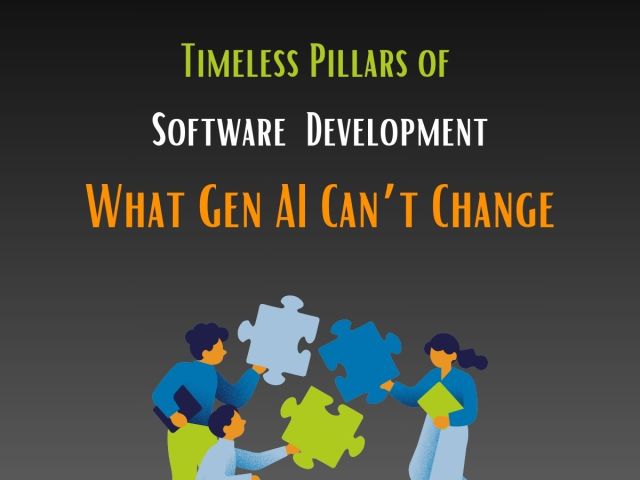What is Pair Programming?
Programmers work together on a single machine to code. Each one has a mouse and keyboard, one code’s, and the other observes for slipups. Often, they do switch roles as both are expected to be highly involved in the programming activity It is typically, known as “programming in pairs” or “paired programming”. Pair programming is an agile software development modus operandi.
Working in a single workstation upsurges discussions, directing work, sharing workloads, and improving ideas. Navigator’s job is to keep an eye on coding issues, bugs, and defined goals. It reduces the testing job as the driver gets input for corrections from the navigator. Developers concentrate on step-wise execution, highlight customer expectations, and the security of an application.
The concept of paired programming is not new, 1990 onwards we can find many success stories.
Why Pair Programming?
Developers usually spend 30% time working independently, about 50% working together with someone. While 20% of the time they work with a group of people or at least more than 2 people.
Their discussions are exchanging ideas, giving and taking knowledge, and queries on the plan or coding. It instills coordination, and cooperation to combine different approaches and best practices.
Statistical Facts:
- In an online survey of pair programmers conducted in the year 2000, 96% of programmers affirmed that they relished pair programming than programming alone.
- Additionally, 95% of the surveyed programmers felt more confident in their work delivered through pair programming.
How To Implement Pair Programming?
Keep organizational and development goals aligned. Define the strategies and standard procedures for whatever is important. Do not overdo the reporting, be approachable to the team. Inspire them to keep codes simple and deliver near to flawless software.
The purpose of pairing is to improve productivity. Compulsory pairing or once paired not all activities need to be done with a partner. They should be thinking aloud and at times should think or discuss with others to give better inputs.
Comparing the results of paring against individual programming capacity and quality is a must. These pairs are not necessarily fixed for the project as a whole. Do trials, change pairing, or even assign tasks based on their talents.
Two developers working on a single machine is complicated. Their involvement at the same level brings out the best in both.

What makes a pair operationally strong?
For desired outcomes, the pairs should be set up to analyze the problems they are solving. Pair the type of resources needed and compatibility. You can count on both the developers if they have clarity of purpose. Strong communication skills will enrich their experience of working together. The organization should look for extracting the best of both.
Pair Combinations:
Two Experts:
When you need high-level and versatile experience. It is a pack that can watch for each other’s mistakes and conveys in the right spirit. The understanding developed due to working in different types of projects can improve skill implementation. In a way, they fill gaps for one another.
A Senior & a Junior:
You cannot have all the experienced resources; the companies do need to hire new talents. Training these recruits or junior developers according to the need of the organization is mandatory. It speeds up the learning curve for junior developers. Mentoring can score if the junior developer is willing to learn. A pair combination of a senior and a junior is a perfect fit for projects that need effort and comprehension.
Two Juniors:
Paring two juniors is a good fit for projects where development is done within the scope of the requirement. As per guidelines they can run day-to-day programming tasks. This pair combination can help develop software and developer’s abilities if there is no scope of distraction from the derivation.
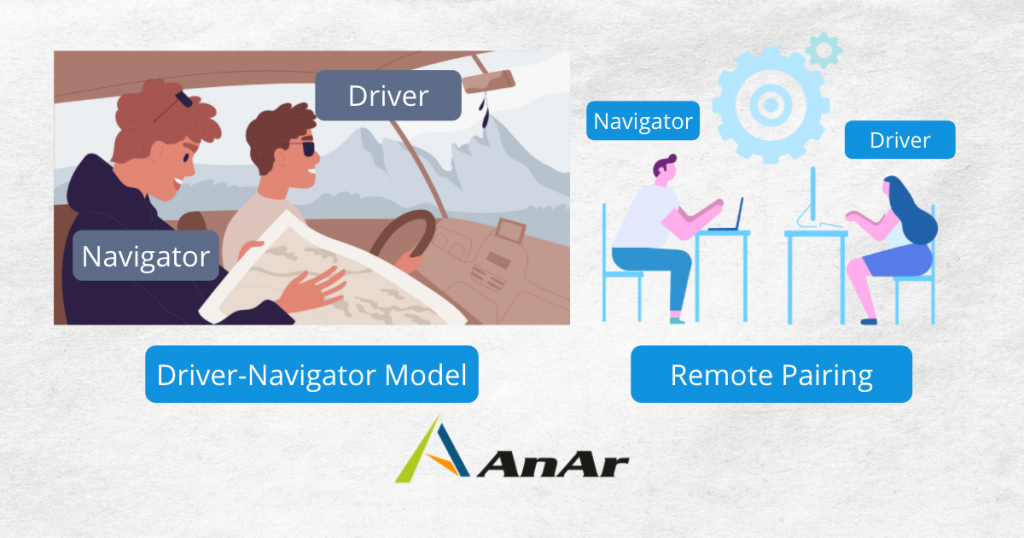
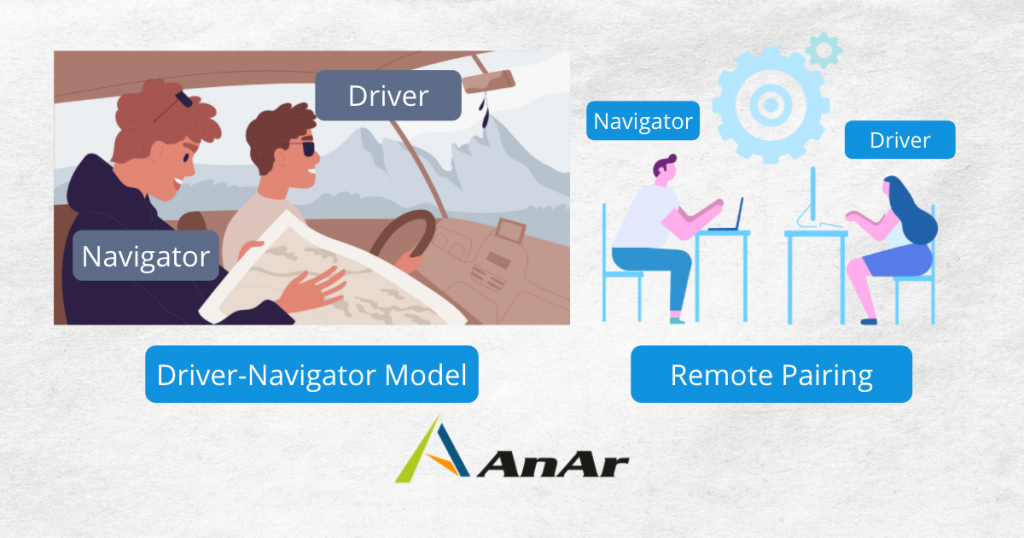
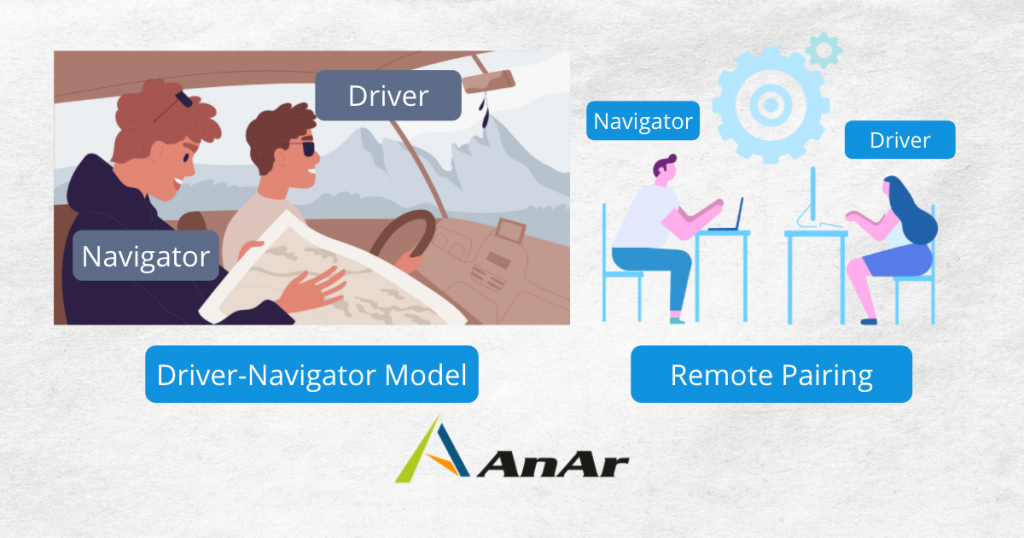
Pairing Variations:
Driver and Navigator:
The navigator is supposed to converge the plan of action by continuous contemplation. Sharing thoughts and corrections on the way improves the coding quality. The small and large issues in the code can save developers from re-writing the code. It removes coding complications, clears the path for actions in line, and reduces testers’ jobs. Navigator focuses on the overall plan.
If they continue being in the same roles, they are likely to lose interest. When they swap roles the key to success is evident communication. It enables the navigator to take the driver’s role and vice-a-versa. The involvement of both the programmers is beneficial for them as they are aware of the decision, they made for coding the way it is coded. Organizations need more than one person to be aware of coding practices followed in a project.
The exchange of ideas, and discussion while coding is necessary. Just working together without interacting is useless. The issue is you cannot track communication. Unless drafted and noting every small piece of information introduces a time delay.
The driver and the navigator ideally require to go untiringly with the defined flow. Expected outcomes are promising due to the linking of time-defined goals, the breakup of tasks in smaller parts, and active participation. Joint efforts cannot guarantee extraordinary results but increase the chances of improved productivity.
Ping Pong:
This technique is perfect for training new recruits. It needs two members; one is known as “Ping”: A developer who intentionally writes a failing test while “Pong”: Developer B writes the code that is functioning, and delivers.
In this, the developer “Pong” can restructure the code to make it better.
The driver i.e., ping drafts a test for behavior, and the navigator i.e., pong is expected to review and apply the behavior. The navigator and the new driver can take turns to test each other’s skills and involvement. If the tasks are clearly defined then this technique is suitable for Test-Driven Development (TDD).
Ping-Pong both should pay attention to the simplicity and effectiveness of the code. They need to think from a development and testing perspective. In long run, the maintenance of code needs to be equable.
Strong-Style Pairing:
In this, the driver does exactly as instructed by the navigator. If the driver has some input that needs to be incorporated in coding, he should swap the role with the reviewer. It is the best way for knowledge transfer as while pairing the coding expert is assigned the role of the driver and the mission expert is the navigator. Observer guides the driver but precautions of micromanagement can make this pairing successful.
Remote Pairing:
This pair is where a junior or experienced developer is hired for a specific purpose or project. It is technology-dependent due to separately located teams. Stable internet, good bandwidth, latest tools, and great communication can give desired results. Internet drops, distractions of work from home, unavailability of power, or the programmer as per the company’s schedule can hinder the deadlines.
Conclusion
Pair programming is a software development technique where two programmers work on the same task together at one workstation. They continuously swap between the roles of “driver” and “navigator”. The driver writes the code, while the navigator reviews the code and keeps track of the overall progress. Pair programming is about mutual teaching and continual learning. It is not to be confused with parallel programming, where two or more programmers work on the same source code.
If you want to find out more, please get in touch with us anytime at Contact Us