Modern Project Management Tools are the backbone of efficient project execution, providing a comprehensive suite of features to plan, schedule, collaborate, and evaluate every facet of your endeavor. From allocating resources to tracking progress, these tools empower project owners to streamline workflows and ensure seamless communication with team members.
In this blog post, we’ll delve into the world of Project Management Tools, exploring their invaluable benefits and highlighting some of the most popular options in the market. Whether you’re in Information Technology, Public Service, Healthcare, or any other industry, these tools have proven to be indispensable in achieving project success. So, let’s unravel the capabilities of these tools and discover how they can revolutionize your project management experience.
Why do we need special Project Management Tools?
There is other software like resource management software, documentation management software but what a project management tool does is catering the needs of project. Specific needs of project like start, duration of project, short term goals, stakeholders, and deliverables. Comparatively the other programs designed for a company have a long-term perspective.
Top Benefits of Modern Project Management Tools:
Project Management Tools offer a host of compelling advantages that significantly enhance the management and execution of projects. Here are some of the top benefits:
- Automate Processes: These tools streamline workflows by automating various aspects of project management. This means that repetitive tasks, such as notifications, updates, and reporting, can be handled automatically. This not only saves time but also reduces the risk of human error.
- Improve Accuracy: With precise tracking, reporting, and data management capabilities, Project Management Tools significantly boost the accuracy of project-related information. This ensures that decisions are made based on reliable and up-to-date data, minimizing the likelihood of costly errors.
- Ease of Use: User-friendly interfaces and intuitive features make these tools accessible to both seasoned project managers and those new to the field. They are designed to be navigable and easy to understand, allowing for quicker adoption and effective utilization.
- Better Customer Support: Many Project Management Tools come with robust customer support options. This means that users can receive timely assistance, whether it’s troubleshooting technical issues or seeking guidance on maximizing the tool’s capabilities. This support can be invaluable in ensuring smooth project operations.
- Market Trend Analysis: These tools often incorporate features for trend analysis, helping project managers stay informed about industry developments and emerging best practices. This foresight enables teams to adapt their strategies and approaches to align with current market trends, enhancing their competitiveness and overall project success.
Industries that have benefited by exploring the Modern Project Management Tools are Information Technology, Public Service, Healthcare, Pharmaceuticals, Energy, Real Estate, Marketing, Management Consultants, Professional Services, Architecture, and few others.
Popular and Standard Project Management Tools:
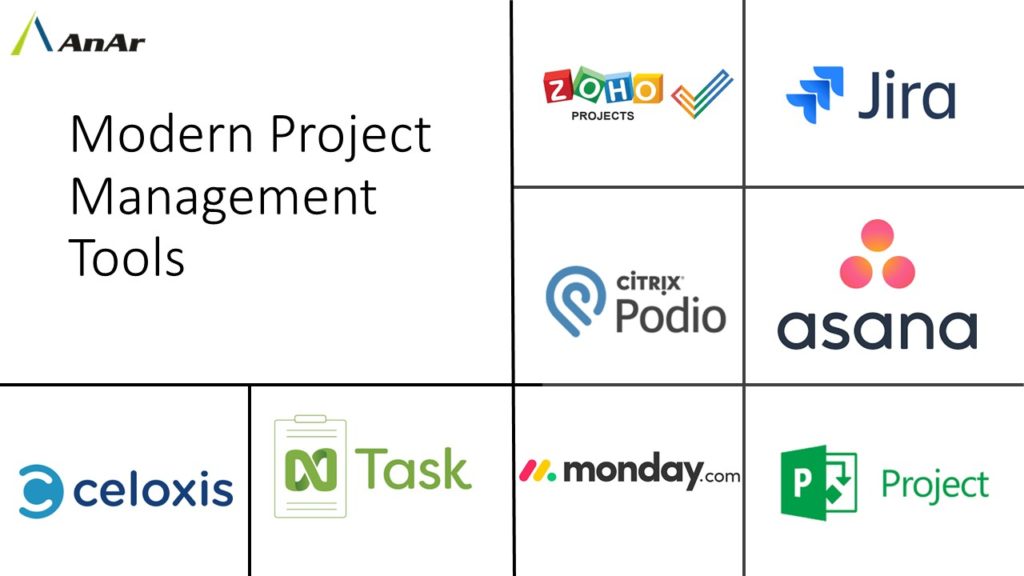
1. Jira
Jira stands out as a sophisticated and highly efficient tool that plays a pivotal role in expediting the planning and monitoring phases of a project. It proves invaluable to development teams by streamlining the process of software releases, ensuring a smoother and more efficient workflow.
Pros:
- Powerful, flexible and easy to use
- Lot of Integrations
- Share business requirements
- Search and filter functionality
- Customizable fields
- Single view of user stories
- Track release tickets
- Easy export of data
- Generate reports for active and closed sprints
- Simultaneous check on active tasks
- Scheduling Tasks and E-mail notifications
- Timesheets and individual task tracking
Cons:
- Resizing of columns to fit in the window makes data unreadable
- Mobile App requires lot of navigation dissimilar to web application
- Error messages should be explicit
- Artificial Intelligence integration can automate lot of processes
- Code refactoring plugin can help
Pricing: 10 users – $10, $7 per user/month for 11- 100 users for cloud-based deployment
2. Zoho Projects:
Zoho Projects is a versatile and comprehensive project management tool that excels in aiding project planning. Its robust capabilities extend to meticulously handling even the minutest details of a project, ensuring that no aspect is overlooked. With the ability to establish clear milestones, Zoho Projects empowers teams to set tangible goals and track progress effectively.
Pros:
- Flexibility of configuration
- Good UI and nice graphics
- Mobile App is highly customizable
- Notification to alert the users and groups
- Assign tasks with deadlines and comments
- Track project progress
- Tracking multiple IT projects
- Templates an online tutorials
- Chat with customer care
Cons:
- Integration with Calendar and attendance systems will be added advantage
- Not great for complex projects but not too large projects
- Include bug tracking
- Cannot view project specific manpower allocation
- Task creation and task management can be intuitive
- Tracking completed tasks date wise is difficult
- Project printing functions should be enhanced
Pricing: Rs. 1260/month for 6 users – 10 projects/ 10 clients, Rs. 3500/month for 15 users- unlimited projects/15 client users
3. Asana
Asana is a highly versatile and user-friendly project management tool that plays a pivotal role in facilitating seamless collaboration among project owners and various involved departments. Its intuitive interface and robust feature set make it an ideal choice for teams of varying sizes, particularly small to medium-sized groups.
One of Asana’s key strengths lies in its ability to bridge the gap between different departments within an organization. It provides a centralized platform where project owners can effectively coordinate and communicate with teams from diverse functional areas
Pros:
- Set frequency of E-mail notifications
- Communicate within project without exchanging e-mails
- Cross team communication
- Assign tasks with due date
- Maintain notes and attach files to the sub tasks
- Customizable views and fields
- To-do List Tracking
- Scheduling tasks
- Track multiple projects in one place
- Content and data sharing with other applications
- Bug tracking
- Organize meetings
- Collect feature requests and suggestions
- Data deletion and export from enterprise version
- Data Security
Cons:
- Calendar integration is missing
- Software integration with Gmail is needed
- Expecting better features for the mobile application
- Task prioritization feature should be added
- Export allowed in JSON and CSV formats
Pricing: Free Plan – 15 teammates and $10.99 and $24.99 per user/month
4. MS Project
Microsoft Project, distinguished by its built-in templates, robust portfolio management, and resource management capabilities, stands out as an indispensable project management tool. It excels particularly in handling complex and massive projects, where intricate planning and meticulous resource allocation are paramount for success. This makes it the go-to choice for project managers navigating the challenges of large-scale endeavors.
Pros:
- Suitable for projects of all industry types including tech industry
- Integrate with Microsoft tools
- Best for experienced project managers
- Integrate other Microsoft tools
- Planning and Scheduling
- Drag and drop function helps scheduling
- E-mail and Calendar integration
- Web based facility saves allows to check the assigned tasks without downloading MSProject
Cons:
- Advanced tools difficult to use for new users
- Not ideal for collaboration and data sharing
- Access data only if MS Project is installed on the machine
- Working remotely is challenging
- Tools does not work across devices
- Conflicts in manually scheduled and automatically scheduled tasks
- Integration with external apps needs manual intervention
- Cannot send messages to the resources
- Cannot measure individual or team’s productivity
Pricing: $10, $30, and $55 per month.
5. Monday
Monday is a highly dynamic project management tool that offers a wealth of features to streamline team and project activities. One of its standout attributes is the availability of pre-built templates, which provide a ready-to-use framework for various project types. This not only expedites project initiation but also ensures consistency in task execution.
Formerly known as Dapulse, Monday has evolved to become an optimal choice for small and medium-sized businesses. Its user-friendly interface and adaptable features cater to the specific requirements and operational scale of smaller enterprises. It strikes a balance between simplicity and functionality, providing a powerful toolset without overwhelming users.
Pros:
- Users have private boards and team can create public boards
- Visual display of progress
- Powerful data manipulation and exporting tools
- Colour coding and easy task assignment
- Keep track of pending and complete
- Discuss projects with the team from the tool
- Integrate multiple tools like E-mail, Google Drive, and Dropbox
- Easy customization
- Leave live comments on the visuals
Cons:
- Learning curve is bit overwhelming
- With added users the product becomes slow
- Costly for individual users
- Scheduling recurring tasks can be improved
- Better view required
Pricing: $25, $39, $59 and $118 for 5 users/month
6. Podio
Podio is an exceptionally flexible and customizable project management tool that empowers users to tailor its features to their specific needs. This adaptability makes it an excellent choice, particularly for large teams, where diverse workflows and requirements necessitate a high degree of customization.
One of Podio’s strengths lies in its capacity to serve as an all-encompassing information system for organizations. It seamlessly integrates with various aspects and functions within a company, providing a unified platform for collaboration, communication, and data management.
Pros:
- Connect with Go To Meeting
- Keep track of contacts and meeting info
- Data accessibility
- File sharing
- Automated task assignment
- Customized workflow lets you follow an item
- Workspaces can include internal and external members
- Powerful communication platform
- Notify team members easily
- No need of internal e-mails
- Great for managing resources
Cons:
- Visual Interface should be
- Not mobile friendly
- Calendar integration required
- Archived workspaces consume screen space
- Attachment size limit is 100MB
- Automated workflow needs improvement
- System does not support mass data entry is not
Pricing: Free, $9 per user/month
7. Celoxis
Celoxis is a project management tool that stands out as an optimal choice for medium-sized companies and enterprises. Renowned for its excellence, this award-winning tool has garnered acclaim for its proficiency in delivering projects and providing real-time financial analytics.
One of Celoxis’ key strengths lies in its ability to cater to the specific needs and complexities of medium-sized companies and larger enterprises. It strikes a balance between robust functionality and user-friendliness, making it a valuable asset for organizations operating on a larger scale.
Pros:
- Plan and track project portfolios
- Budgeting, revenue forecasting and resource management
- Comprehensive project and work management platform
- Easy to navigate
- Customizable client portal and dashboard
- Powerful Reports and dashboards
- Schedule report delivery
- File sharing
- Comments can be exchanged between the colleagues and clients too
Cons:
- No Chat within the app
- Advance security rules are bit confusing
- Cannot edit comments, need to download file and modify
- Mobile app will be useful
- Task checklists is missing
- Dropdowns and options in reports are not customizable
- Improve graphical representation
Pricing: $25 per user/month on cloud, and $450 per user/month on-premise.
8. nTask
nTask is a highly favored project management tool, particularly among start-ups, small businesses, and enterprises alike. What sets it apart is its intuitively designed platform, which significantly enhances overall performance. The tool boasts a simple yet elegantly designed user interface, ensuring that even first-time users can navigate it with ease and efficiency.
Catering to a wide spectrum of businesses, from budding start-ups to well-established enterprises, nTask is uniquely positioned to meet the diverse needs and demands of different organizational scales. Its versatility is a testament to its ability to seamlessly adapt to the specific requirements of various business models and sizes.
Pros:
- Automate Tasks
- Easy Navigation
- User Friendly
- Risk Management
- Percentage of task completion tracking
- Flawless Integrations
- Workspace management for teams
- Bug Tracking
- Resource Allocation
- Meeting Management lets you store the agenda, discussions and follow-ups
- Unlimited Storage in paid version
Cons:
- No templates
- Customization and formatting options missing
- Kanban board view can be introduced
- Need more options to organize work
Pricing: Free, $ 2.99 per user/month, unlimited users, workspaces and projects.
Conclusion:
Modern Project Management Tools have reshaped the way projects are handled. Each tool brings its own strengths – from Jira’s efficiency to Asana’s collaboration prowess. AnAr Solutions specializes in seamlessly integrating these tools into client systems, ensuring optimal performance and efficiency. With the right tool and expert integration, projects can be executed with precision and success. Here’s to smoother workflows and continued growth!
Selecting a project management tool needs you to define the business and key users requirements in terms of software and their dependency on the system. It should take you through various stages of the project right from defining goals, developing a roadmap, setting deliverables, executing, monitoring, measuring performance, and closure. The aim is to create a pleasant work atmosphere and produce stable software.




