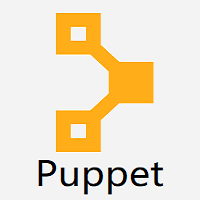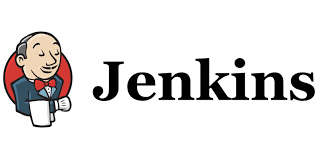DevOps is experiencing growth with an increase in digitization of enterprises, improve deployment frequency, and a rise in adopting cloud technologies. The ultimate goal is to reduce the time to market. Decrease the time wasted in fixing bugs, improve time to recovery and lower the rate of failures of new releases.
What are DevOps Tools?
The DevOps Tools serve in the automation of the software development process. The usefulness of these tools strengthens the ability to manage incidents, monitor infrastructure and applications. Have better control over the source code, and continuous integration/continuous deployment (CI/CD). Collaborative teams assist towards faster development pipelines and build robust applications.
The need for these tools is to develop proper and clear communication between developers, operations, and product management teams. DevOps tools reduce human efforts and empower teams to deal with the requirements of automating software development processes. Improvement in the development and operations becomes easier with the tools. Overall, these tools have a great impact on shipping the codes, build, deployment, testing, and managing dependencies.
Through various stages of software development, DevOps tools come to our rescue. It helps in planning for software releases, coding, configurations, testing, and quality assurance. It helps to adjust infrastructure, database, and network settings to support the new release. Monitoring is effective with these tools as you can capture and analyze data and timely identification of bugs.
Why do you need DevOps Tools?
To meet the challenges of DevOps these tools are a must. Usually, companies encounter issues of the high cost of development and maintenance costs. They also lack expertise and have a higher failure rate in the adoption of DevOps which is almost 80%.
The DevOps tools streamline the workflows, enhances productivity, and standardizes the software development lifecycle. You can rely on these tools to save you from vulnerabilities, security attacks, and it supports consistent recovery from issues.
Top 6 DevOps Tools in 2021:
The direct impact on demand for DevOps is due to its flexibility, agility, product quality, and reduced time to market applications. Along with continuous integration, continuous testing, continuous delivery a loop of continuous feedback gets created.
The global market of DevOps is likely to reach the mark of $17.8 billion by the year 2026. The currently observed compound annual growth rate (CAGR) is 24.7% for the forecast period of 2018-2023.
With the growth in the use of DevOps, the need for reliable tools has increased. We hereby present the benefits and setbacks of few selected tools available in the market for DevOps.
Puppet
It is agent-based and used in client/ server configurations. This popular open-source DevOps tool manages the entire infrastructure as code (IAC). It ensures that all the servers are configured to their desired states. It works for the detection and remediation of conflict in the desired state.
The integration of Puppet is easy and Git version control is available. It is commonly used on Windows and Linux. Simultaneous management of multiple application servers, auto-deployment in environments and generation of error reports in real-time are extremely beneficial. It has intelligent orchestration and visual workflows.
You have better control as it inspects and reports the packaging run across the infrastructure. Quicker implementation of manual/automated changes, updates, or tests in code is a boon for CI/CD. You can manage instances and child instances. It is perfect if you are standardizing the code and configurations of running systems and applications.
Users do have expectations that are unmet by Puppet. Initial setup and implementation consume a lot of time. The User Interface needs improvement. The backend scripts are embedded. Knowledge of Ruby language is required as you may need to custom Ruby code to operate it. Integrated support for password management is missing. GUI for other than admin users is unavailable. This tool uses declarative language that does not allow the developers/system admins to intercede to achieve a certain state.
Pricing: Free
Who’s using this tool: Companies that have been using Puppet are Booking.com, Cisco, Teradata, and JP Morgan Chase.
Ansible



It is an agentless architecture and is easy to use. This Python-based DevOps tool is best for automation. Use it to automate setups, restarts, maintenance, updates, infrastructure components, and the entire lifecycle of an application. The resilient features bring scalability and reliability, faster development, and speedy delivery. Good infrastructure is a must for scalability.
The decentralized configuration management allows you to execute the configuration scripts remotely. Automated system configuration, cross-platform tasks, and CI/CD pipelines save time and human errors. Ansible can connect with several other integral tools in CI/CD pipeline. It manages complex deployments, eliminates repetitive tasks, and is powerful due to its workflow orchestration.
Its user interface can be confusing to new users. The reports lack customization and are not powerful compared to other tools. It runs on a master machine and uses SSH to connect with the nodes making it unusable across Windows-based environments. Continuous release of the new version can be a challenge to cope up with. Better integration of templates needed for faster deployment of components. The feature to check the modules on pre-conditions is unavailable. This tool has inefficiencies when mass synchronization is needed across multiple servers.
Pricing: Free
Who’s using this tool: Companies that prefer to use Ansible are Alibaba Travels, Cisco, Udemy, Juniper, Trivago, and many more.
Jenkins
Jenkins is a Java-based open-source DevOps tool for automation. It focuses on seamless integration and uses plugins to meet your needs. It is a reliable tool for automated expressions for CI processes, configuration management, app deployment, and CI/CD pipelines. You can define build files in the pipelines, configure job variables, and even complex customization of build pipelines is possible.
It runs on Windows, Mac, and UNIX. Jenkins is a tool that runs automated test suites, reports about failures. It enables you to deploy the latest changes of code in the QA/Dev environment. It can act as a delivery hub for projects and is popular as it emphasizes building robust automated deployment.
The highlight of this tool is that it integrates the project changes easily and promptly finds the issues in deployment. Jenkins has a built-in GUI for easy updates and offers over 400 plugins. Having a lot of integrations in a project can slow down execution. Automation scalability can be achieved because of the tool’s ability to distribute tasks across numerous machines and platforms. It helps in monitoring the execution of repetitive tasks and maintenance requires fewer efforts.
Firstly, the constraint is you need to configure and host it before using Jenkins, which can take a couple of hours. New users struggle to discover features and workflows. A weakness of this tool is that there is not enough feature that lets you track the job history. Errors are observed then multiple people try to deploy the product at the same time. It is difficult to manage when you have a large number of jobs and pipelines. Groovy scripts are not easy to write and edit in case of too many changes. Updating and maintaining plugins is time-consuming. It lacks built-in support for backup and restores the product.
Pricing: Free
Who’s using this tool: Jenkins DevOps tool is preferred by many companies such as AngularJS, Capgemini, LinkedIn, Netflix, Facebook, Open stack, Lyft, Udemy, Pentaho, etc.
Chef
This open-source DevOps Tool uses imperative language for configuration management. Build the efficient infrastructure of code and transparency enables faster debugging. Achieve speed, scalability, consistency, and standardization with help of this tool. It is able to handle the customization of highly complex tasks. Unnecessary and over customization may lead to technical debt. The workstation contains all the configurations that are first tested on local machines and then pushed to the server.
Chef can improve hybrid cloud deployments. This excellent tool automates infrastructure and hosts dependencies. It refers to the descriptions of a state (e.g., directories, users, etc.) to keep the objects synced by comparing them to the real-time instances.
The key feature of the Chef DevOps tool is that it effectively manages multiple cloud environments and data centers. It ensures that automated processes correctly configure all the systems. This tool standardizes and imposes continuous configurations.
Initially, implementation is a bit complex. A master node can be configured only on LINUX. To run Chef, you require high-capacity servers. This agent-based solution lacks compatibility in switching to new versions.
Drawbacks of the Chef DevOps tool include difficulty in handling traditional IT operations. Templating requires knowledge of the Ruby language. Preconfigured deployment scripts are not available.
Pricing: Free
Who’s using this tool: Companies that use the Chef DevOps tool are Accenture, Airbnb, Shopify, Facebook, Firefox, Hewlett Packard, Upwork, and more.
Git Lab
It is an open-source DevOps Tool that allows you to plan, deliver and monitor the system. The tool has the option of managing on your own or by SaaS. It is the most popular software versioning system. It supports version control for commits, branches, labels, merging, building blocks for CI setup, etc. This tool works wonderfully for projects that involve teams geographically distributed. For the source code and files to be accessible to the teams you need to have an online host account. Git works on Windows, MAC, and Linux.
A central server holds the main repository of downloadable code that can be used simultaneously by clients/developers. Being open-source this tool provides a huge number of free private repos. It allows you to install private instances and offers container registry services. GitLab is suitable for the integration of CI/CD on your server. Use CI for deployment automation and issue feature tracking.
Few features that make it a trustworthy tool are that in CI/CD settings we can store our credentials. It supports all plugins through a docker container. Manage projects and end-to-end automation effectively with a single source of truth. There is built-in functionality for a check on code quality and security.
It is observed that with GitLab system can slow down if hundreds of developers are working on the same repo. SaaS version has resource limitations. During the development of the feature branch, multiple developers code while the merge and review process shows the changes but contains no information on who made these changes.
Pricing: Free
Who’s using this tool: Northrop Grumman, RTX Travel, Northwestern Mutual, Drupal, Siemens, nVIDIA, Google, Microsoft, and many more.
Prometheus



It is an open-source tool used by DevOps and IT teams to monitor databases and performance. Prometheus is lightweight on network resources. This tool supports ten plus languages such as Go, Python, Ruby, Java, .NET, Rust, etc. It supports container monitoring and does create alerts that help to visualize to gain business acumens. The alerts are generated based on time-series data. It stores the time series in the memory on the local disk and uses it to send notifications.
This tool can be used without installing any custom software or configuration on the server. All the components of this DevOps tool can run in containers. It is easily re-deployable and has great speed to run large queries. It uses flexible query language for distributing time-series data to create alerts, tables, and graphs. It does provide graphs in multiple modes and uses a multi-dimensional data model. Availability of plentiful client libraries eases service instrumentation is the feature of the Prometheus DevOps tool that benefits users. It is easy to implement custom libraries.
It certainly has a learning curve and you can’t just start using it straight away. A major drawback of this tool is that it does not have a stable client library for many programming languages. To pull data into the DB it supports only HTTP APIs. Lesser updates are found for this tool.
Pricing: Free
Who’s using this tool: The DevOps tool Prometheus is widely used by Argus, Ericsson, Show Max, SoundCloud, and many more.
Conclusion – choosing DevOps Tools
The selection criteria for tools you want to use for DevOps include strong API support, Cross-platform support, and integration with other tools. Check if you will have proper cloud support and enough support for CI/CD (continuous integration/ continuous delivery). You need a central dashboard to manage different automation processes of software development. Select the tools that have bug detection and fixing competencies. Monitoring and analytics features are important for all organizations for tracking the software, ongoing planning, and further improvement. Everything has an impact in real-time so collaboration features are the ones to never miss. Not only that you need tools that elevate performance but customizations at a lower price. The final and foremost needed is customer support. Contact us to discuss your needs and plans.