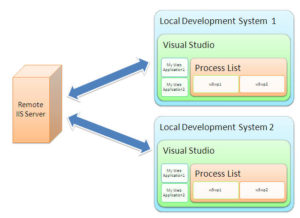What is Remote Debugging and its use?
Remote debugging is an application for the purpose of debugging by means of connecting the development environment with the application which has to be remotely run in your system.
How does remote debugging operate?
Part of Java and is provided by this computer language specification. By the mechanism of listener binding Java offers this feature to the users. The concept of remote debugging is quite simple and uncomplicated, much to the thinking of the people who are new to this application. Few of the easy ways in which this debugging application works are as follows:
- This application whose sole purpose is to debug works by means of attaching a socket to the application itself and after that it receives debugging instructions which could be listened on that specific socket.
- The socket connects the debugger to the application via which it sends instructions for debugging the system on that socket.
What are the operating systems which support remote debugging?
There are a total of 5 operating systems and it’s various versions in which remote debugging can be used and they are as follows:
- Windows Server 2008 Service Pack 2
- Windows Server 2008 R2 service pack 1
- Windows server 2012
- Windows server 2012 R2
- Windows 7 service pack 1
- Windows 8 or Windows 8.1 version
- Windows 10
How to run an application in Java in debug mode?
For the purpose of remote debugging, you must be running that particular application in debug mode. Hence it is required to offer to the Java command the particular JVM arguments so as to enable the running of the application in debugging mode. The JVM arguments for debugging purpose are of two types:
- Xrunjdwp– which provides the supplying of debug parameters and can be implemented in the 1.5 and 1.6 version of JVM.
- Xdebug – this command asks the JVM to start the application or run it in the debug mode.
Uses of remote debugging
To run the application of remote debugging your operating system must have Visual Studio 2015 along with the remote tools which will work either on the x86 version of a 32 bit system or for a 64 bit system the version is x64. The remote tools support you to operate the Visual Studio on your machines so that it can run profile programs as well as debug on some other machine. By running this application along with the windows administration facilities for a you can use the Windows Web Services API to meet a tense by changing your configuration of the firewall. On a simple terms you can effortlessly debug a defective code which is running on a separate machine by means of this remote debugging application. There are several debuggers which offers you this service of remote debugging, such as GDB on Linus systems and visual studio debuggers or WinDgb on Windows.