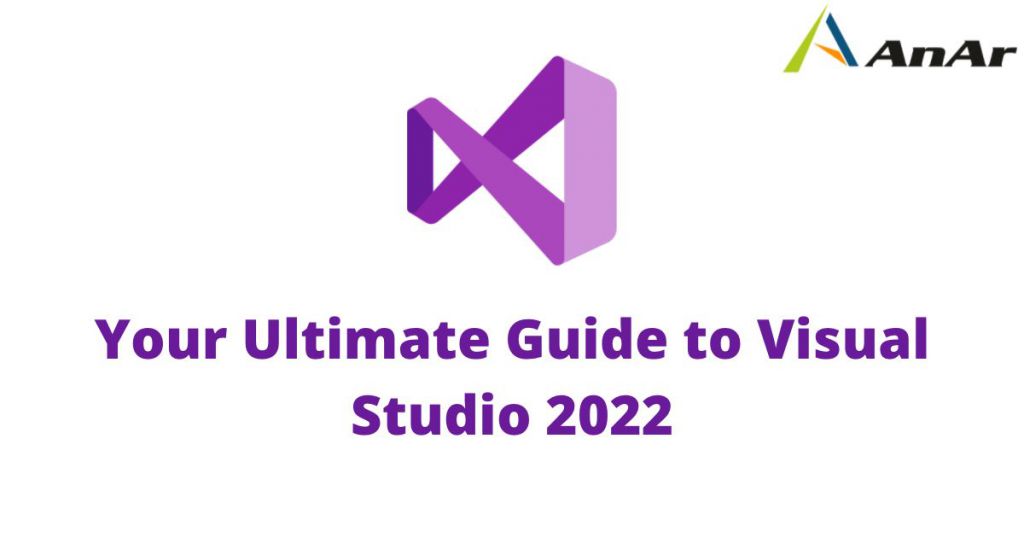Visual Studio is an indispensable integrated development environment (IDE) launched by Microsoft. First released in 1997, Visual Studio has evolved over the years, with the latest version of visual studio being Visual Studio 2022.
Be it the development of managed code or native code, Visual Studio is used by developers worldwide to create mobile apps, web apps, websites, and other web services. This IDE provides a secure software development platform like Windows Store, Windows Presentation Foundation, Windows API, and more.
The recent Visual Studio 2022 is an advancement over the previous versions in terms of productivity, debugging capabilities, integration, and more. It was available for download in November 2021. It is the first Visual Studio version to support a 64-bit process. Also, developers have access to more than 4 GB of memory, thereby preventing problems like out-of-memory exceptions that can take place when implementing massive projects.
Let’s explore the features of Visual Studio 2022 in detail.
Top 10 Features of Visual Studio 2022 You Need to Watch Out For
Major features of Visual Studio 2022 include 64 bit IDE, GitHub integration, faster file location, .Net 6 support, and more.
Intellicode
Imagine this situation. You are writing codes for a large project. But, you cannot recollect a particular command or code input. You end up looking through the file library and wasting time. The Intellicode feature of Visual Studio 2022 reduces the effort to remember or search through large codes lines. Here, Visual Studio’s AI-powered editor can anticipate the next line of code and automatically suggests you file names, variables, functions, etc. In this way, you can reduce manual errors while coding and save time while creating an optimized workflow.
64 Bit IDE
Worried about working on larger projects but don’t have enough memory space? Don’t worry; Visual Studio 2022 is a 64 bit IDE, specially designed to suit larger projects. Unlike the previous versions, Visual Studio 2022 does not have 4 GB memory limitations. You can easily use the present version to code, debug, and run complex projects with ease, irrespective of the kind of industry you belong to. However, you can continue using this development platform for 32-bit projects and applications.
Hot Reload
Developers usually face the problem of restarting an app to see the code change that has taken place. It consumes much time and can break the workflow, leading to many distractions. However, with the hot reload feature of Visual Studio 2022, the debugging process becomes faster and simpler. You need not alternate between the cycle of making the change, seeing the difference, and vice-versa. Instead, the code changes are visible then and there, thereby not disrupting your standard workflow while coding.
.Net 6 Support
Visual Studio 2022 provides complete support to the .Net 6 programming platform. Also, it supports the unified framework for client, web, and mobile apps for both Mac and Windows developers. You can quickly develop cross-platform desktop and mobile apps with the .NET MAUI. When it comes to creating a responsive web user interface using C#, Blazor comes in handy. Even if you use the Linux environment, you can easily build, debug, and test the .Net Apps.
Azure Support
With the onset of Covid-19, more and more businesses have shifted to a remote working model. This transition is giving rise to more demand for cloud technologies. Azure is one of the popular cloud computing platforms preferred by businesses. Visual Studio 2022 version has integrated Azure support within its platform to cater to the popular demand. It has all the templates needed for local emulators and common application types. By staying right within the Visual Studio platform, you can access Azure Storage accounts and Azure SQL databases. Using the remote debugger of your application, you can easily diagnose any issues and tackle them quickly.
GitHub Integration
Visual Studio 2022 provides support to integrate with GitHub easily. With a GitHub account, you can easily manage your code repositories within the Visual Studio 2022 platform. You can create, clone, and open your own repositories. You can effortlessly navigate through the merge and review process with more built-in checkpoints.
CodeLens
The feature of CodeLens helps you make better decisions as a developer. You get deep insights into the changes made in your code, the type of changes, the testing methods being used, and more. This essential information like authors, references, commit history, tests, etc., helps you understand the shortcomings in your code, and you can finetune the same.
Real-Time Collaboration
Visual Studio 2022 provides real-time collaboration functionality using the Live Share feature. You can easily exchange ideas, review the code, program in pairs, and quickly collaborate with your teammates. The integrated text chat functionality allows you to have faster conversations without switching your contexts at all. If you have to speak to your contact frequently, you need not create a new link every time. The same link is sufficient to make the recurring sessions.
Enhanced Code Search Capability
Developers can easily review code changes, investigate issues, or learn from co-developers with the correct code searching capability. Visual Studio 2022 has a better code search capability which will enhance your performance. No matter what codebase you use or whichever repo the code is located in, you can effortlessly search for the code outside your loaded scope.
Advanced Design
Visual Studio 2022 has a better user interface to reduce complexity and crowding and enhance your coding focus with a decrease in the cognitive workload. Also, the advanced design features ensure better usability for every developer.
Some of these design features include:
- Enhancement of product themes
- You can easily integrate with Accessibility Insights to detect accessibility issues early on.
- Fixed width font, Cascadia Code ensures better ligature support and readability.
- Icons of Visual Studio have been updated for better legibility, clarity, and contrast.
Debugging Capabilities
The latest version of Visual Studio has an advanced debugging feature. Some changes in the core debugger are better spotting of hot paths using the flame charts, precise debugging using dependent breakpoints, and the ability to step through non-local code using integrated decompilation.
Advanced Testing Feature
Visual Studio 2022 is well-optimized for instant testing. You can instantly analyze the code’s impact as you type it on the editor. Both Linux and Windows testing is easily possible through the WSL integration.
Moving Visual Studio for Mac to macOS UI
Using native MacOS UI, Visual Studio 2022 is expected to give a better performance in terms of intuitive VoiceOver experience and high contrast theme support. Also, with updated terminology and menus, you can ensure consistency between Windows and Mac OS.
Final Thoughts
Overall, Visual Studio 2022 is a great advancement over the previous IDE versions. With 64 bit support, you can ensure that big projects never run out of memory space. Third-party integration with applications like GitHub, Azure, and .Net 6 ensures that you will have more flexibility while working with the Visual Studio 2022 platform. When it comes to coding, the IntelliCode feature provides you with automatic code suggestions, and CodeLens helps you analyze the changes in your code. Lastly, advanced product themes, icons, and fonts ensure a better user interface.
Do you need more help with your technology optimization? If so, feel free to contact the experts at AnAr Solutions today!