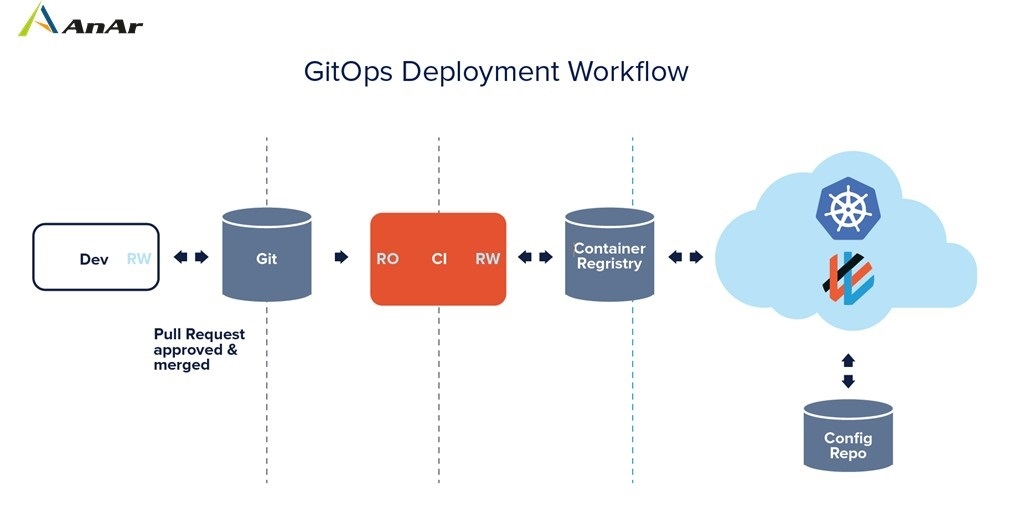What is GitOps?
GitOps is a way of implementing Continuous Deployment for cloud native applications. It focuses on a developer-centric experience when operating infrastructure, by using tools developers are already familiar with, including Git and Continuous Deployment tools. It can be called a combination of Git and Kubernetes that enables you to deliver Kubernetes based applications. The procedures of infrastructure and operations based on code controlled by Git is known as GitOps. It is a reliable way to implement Continuous Deployment for cloud-native applications.
The three core practices of GitOps are Infrastructure-as-Code (IAC), Merge Requests (MRs), and Continuous Integration/ Continuous Delivery (CI/CD). IAC is to keep the configuration stored as code. MRs is for infrastructure updates and the team becomes capable to review, comment, take approvals centrally. CI/CD pipelines manage the automation pertaining to the implementation of operations.
How and why GitOps works effectively?
The application repository has the source code for the applications. It has every instruction needed for deployment. It clearly states which applications and infrastructural services you need to run with what configuration in the deployment environment. Thus, continuous deployment (CD) assures that the desired state of the infrastructure gets deployed in the production environment. Additionally, you benefit from code review, push/pull-based deployment approach, and observations about changes in the infrastructure.
What is Push/Pull Approach?
The push approach is where CI/CD tool will push the changes to the environment. Its ease of use and consistency is the main reason that it is used for application deployment. You can deploy on physical and virtual containers whether they are on the cloud or on-premise. You need to grant admin access to external CI/CD by opening the firewall. Most of the CI/CD tools are push model-based. Though the CI/CD scripts can be secured as you are working outside of your cluster manually. This exposure can be risky for production hence is not a good practice. If you are not comfortable with this agentless approach, go for GitLab Kubernetes Agent.
The pull approach requires an agent to be installed in every cluster. It pulls the changes whenever there is a mismatch from the required configuration. It is a secured infrastructure and there is no need to open the firewall or grant admin access. This is only for the Kubernetes (K8s) applications. The source code of the application is inside the application repository. As and when this code is updated it triggers the build pipeline. On its own, it will not notice the deviations of the environment and its desired state.
What can you expect from GitOps?
Dealing with familiar tools like Git for updates and new feature releases enhances the developer experience. Pushing code speeds up the development and improves the stability of workflow. Talking about test automation it runs and manages the automated tests. These automated tests run in CI/CD pipelines can be of various types e.g., unit testing, regression testing, functional testing, accessibility testing, and code integration testing. Before the changes are merged to production they are verified. Identification of errors and rectification can take place before they create an adverse impact on production.
benefits of GGitOps-
- Faster Deployment & Speedy Release Cycles: Deployment of new or update of an existing application simply requires you to update the repository. Automated processes allow better control on application management. GitOps ensures that the cloud infrastructure automatically pull requests, reconfigure, and sync to the live infrastructure to the repository.
- Greater Transparency: Central repository of system configurations makes it easy for the team members to access. It introduces precision in identifying the infrastructure needs of an organization. Transparency has a direct and positive impact on productivity. You are sure of actions based on approvals, and precise monitoring brings predictability.
- Better Access Control: Automation saves users from giving credentials for all the infrastructure components. It saves time and eliminates the need of entering password-protected hardware, firewall etc. Infrastructure definition is coded, hence can be repeated without human interference. It reduces errors and is more traceable.
- Use of Common Tools: Deploy applications instantly in real-time without switching the tools. This eases the judgement about actions and their progressions relating to the changing infrastructure and setting up new systems. You have complete freedom to choose varied tools for different parts. If you have a pull approach the developers are restricted to use tools that execute pulls.
Version Control: Git guarantees a standardized version control system available for developers and software teams. Its history of updates is proof that suffices the requirements of encryption certificates. The application and the infrastructure are versioned and can be investigated when required. Version control is extremely beneficial for rollback, to control infrastructure and application deployment.
Manage Credentials: GitOps lets you manage the deployments via your repository and image registry. In case of reliance on tools of low quality or when in doubt you can limit the access permitting the use only for deployments. The declared state in Git helps in applying the changes automatically to the system as and when they occur without waiting for approval. This happens through automated delivery pipelines that make changes in the infrastructure to match Git.
Documented Deployments: Everything that happens via GitOps gets registered and this compulsion turns out to be a boon. The master has a detailed description of the deployment and the number of times changes were made to it. The configuration based on facts is more reliable than just the set of instructions used to configure.
Alert on Discrepancies: If nodes and pods fail to meet your expectations, they send feedback. This helps in controlling the loop for your operations and provides visibility. It allows the development teams to improve the pace and quality of an application. Constantly monitored systems are less prone to attacks.
Quick & Smooth Error Recovery: GitOps has your back with the complete history of the changes made in the environment. It is like an audit & transaction log that helps in efficient stepwise rollback. The use of git revert is an opportunity to sit back and watch the restoration of the environment. A clear reduction in the meantime to recovery is a great advantage. The task that needed hours now is done in few minutes.
Why should you rely on GitOps?
GitOps considers some of the best practices of DevOps that create a mature environment for coding and deployment. These best practices are compliance, version control, and Continuous Integration/ Continuous Delivery (CI/CD).
It is best for applications that include frequent iterations, run at a huge scale, and need load balancing. Robust structure of infrastructure, automation at a reduced cost, and consistent procedures are appealing to meet demands and delivery of applications. It has the capability to handle multiple application repositories. You can even set multiple build pipelines to updates the environment.
Should I go for GitOps?
It is a reliable technique to implement continuous delivery. If you want to focus on developer-centric experience while operating infrastructure, their familiarity with the development tools is a must. The Git repository has indicative descriptions of the infrastructure required in a production environment. You can even automate the cloud resources using this method. Automation of continuous deployment integrated with feedback increases the output empowering teams to make hundreds of changes.
Conclusion:
No need to write any code separately, you can start by using IAC tools. Go ahead and choose the right approach for your environment. Consider actions that mitigate risks and have lesser downtime.
GitOps works wonderfully if the control on quality and consistency of input is maintained. Initially try using GitOps for a small team with limited services. As it can be challenging if you are running 5 to 8 apps, each having 10-12 services in production. Make sure that your infrastructure teams are able to monitor activities on production.