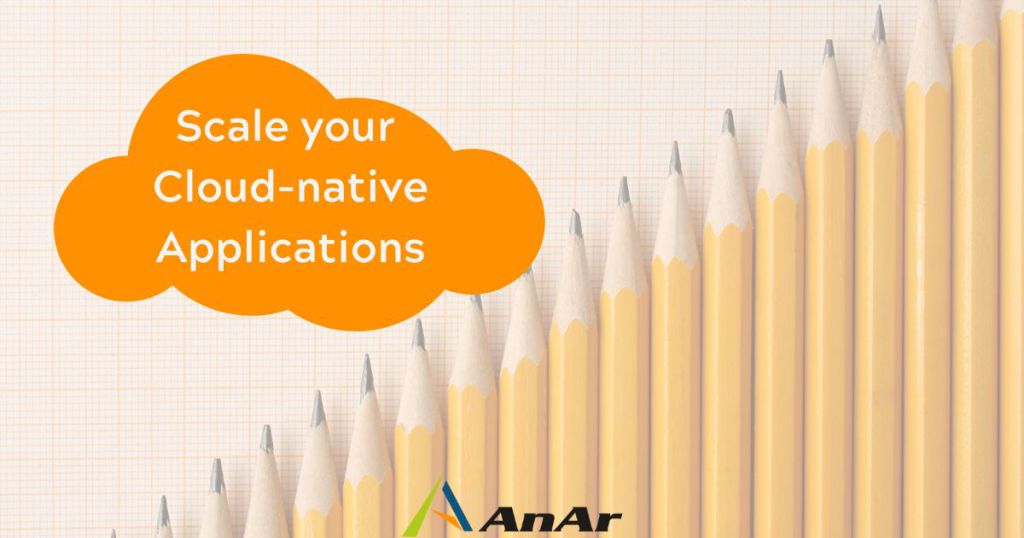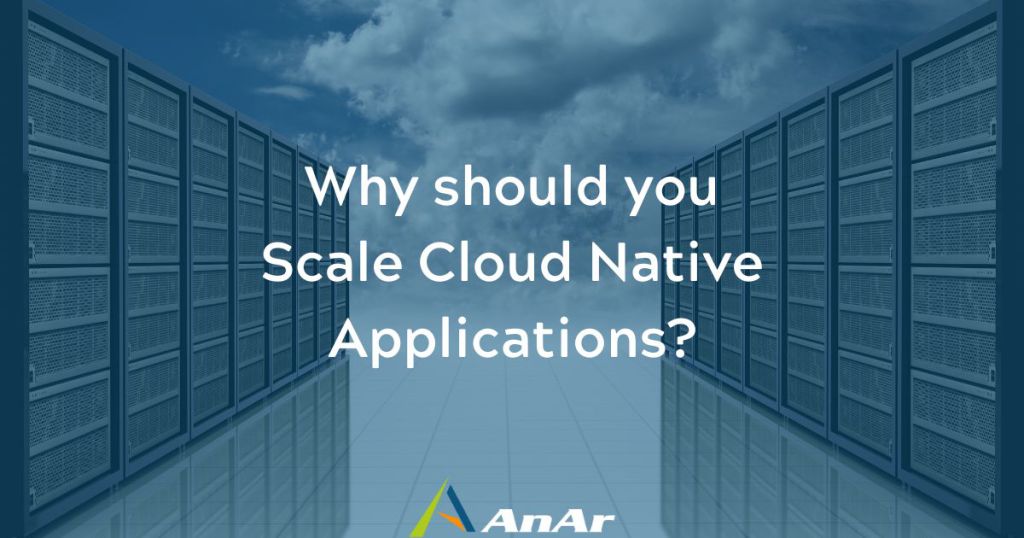These days, organizations are increasingly using cloud native applications to build their systems and architectures. Cloud native applications are built on the cloud computing model. Unlike on-premise applications, cloud native apps are built on the cloud server.
Cloud native applications are a combination of loosely built services. Since they follow a microservices approach, cloud native applications are faster and easy to scale. Also, cloud native applications encounter minimal downtime. Hence, you need not worry about extended maintenance periods, thereby saving business time and money.
Another advantage of using cloud native applications is the scalability factor that enables you to reduce the load on your systems.
In this blog, let’s decode the benefits of scaling cloud native applications and the techniques.
What is the Need to Scale Cloud Native Applications?
Cloud scalability is a feature wherein the cloud platform can adjust to the growing requirements of a system or an organization. In this case, even with additional user load, the system’s performance is not compromised.
Usually, there are two types of scaling in an organization. One is vertical scaling, and the other is horizontal scaling.
In vertical scaling, you increase the power of your current infrastructure like increased CPU, memory, disk I/O speed, network I/O, etc. When you are maxed out with vertical scaling options, you may need to replace the infrastructure with a new one. Vertical scaling is often observed in monolithic applications.
A monolithic application requires higher hardware capability and works on a single machine instance. For scaling a monolith application, you need to deploy the application copy to another machine. Also, monolith application does not provide individual application components scaling. Without scaling, you end up with costly and inefficient resource usage.
In contrast, in horizontal scaling, you will be able to scale up your infrastructure when the load is high and scale it down when the load is reduced.
Cloud native applications are designed to work on the principle of horizontal scaling.
Hence, you can also quickly meet your increasing business needs without increasing the costs.
In the next section, let’s understand the benefits of cloud native applications that offer scalability for your organization.
Benefits of Scaling Cloud Native Applications
There are numerous benefits of scaling cloud native applications like enhanced speed, versatility, cost-effectiveness, increased storage capacity, etc.
Let’s understand each of these benefits in detail.
Enhanced Speed
As compared to on-premise systems, cloud native applications work faster. The downtime is significantly less, and the interconnected applications can easily tackle any challenges. If one node stops working, you can still rely on the other nodes to build a structure for your organization.
Versatility
You can adapt your system to different activities or functions with cloud native applications. You already have the base system built with the prototypes. Using these, you can make it further and customize them based on your unique organizational requirements.
Cost-Effectiveness
The most significant benefit of scaling cloud native applications is its cost-effectiveness. The service provider usually charges you only for the resources that you use. Unlike in an on-premise system, you need not purchase a plan in one go. Based on your increasing requirements, you can spend on the go.
Increased Storage Capacity
Scalability ensures the increased storage capacity of your systems. You can increase your power if more resources are added to your platform. For example, if more employees join your system, you can create a separate workspace by increasing storage capacity on the cloud. You need not set up an on-premise system right from scratch.
In the next section, let’s understand the different techniques for scaling cloud native applications.
How to Scale Cloud Native Applications? Different Techniques
The different techniques for scaling cloud native applications include using containers and orchestrators, serverless functions, combining servers and containers, etc.
Using Orchestrators and Containers
Containers provide application environments that run on different platforms in the same way, be it Linux or Windows. Since containers are easily isolated from each other, there are no such conflicts when they run on a system. Also, apps built on containers can be easily automated into the system and proper development and testing.
When you use containers built on Kubernetes, you get various scaling benefits. With Kubernetes, you can organize your containers into pods. These pods further run on nodes. Hence, you get a solid cluster that can be replicated across different platforms yet work independently.
Employing Serverless Functions
In a serverless cloud computing model, the cloud vendor owns the responsibility of managing your server infrastructure. For example, Azure is the most common serverless platform. Here, event-triggered stateless containers can aid you with cloud computing. Hence serverless functions are ideal for running background tasks. Serverless functions are easy to scale based on your increasing user base. Therefore, you can start employing serverless functions for your most important jobs.
Combining Serverless and Containers Strategy
Some scenarios require you to combine serverless and containers for better scaling benefits. One of them includes the situation when you need to customize the test environment. However, if you use consumption billing, you should exit the container. For example, if you are in the Kubernetes cluster, you cannot take advantage of the scaling provided by the Azure platform.
Scaling Serverless and Containers Applications
You can either scale up or scale out your cloud native applications. You can upgrade your host server and increase its memory, disk I/O speed, CPU, and more in scale up. In contrast, scale-out options include adding additional clusters/nodes to your existing cluster. You can easily define the parameters or conditions when you want to invoke the scale options in the settings. You can also monitor them continuously and see their growth.
Using Containers in the Azure Platform
Sometimes, you can set up containers in an Azure platform that provides automatic scaling. Azure instances are suitable for short workloads that run in an isolated fashion. You also need not configure the app extensively to get the desired functionality.
Final Thoughts
Overall, scaling cloud native applications is beneficial for increasing your workload with minimum cost and maximum efficiency. When you distribute your workload across different instances and functions, you can easily coordinate between complex tasks. Even if one node breaks down, you can see that the other nodes continue to function independently.
Some standard techniques for scaling cloud native applications include leveraging containers and orchestrators, using a serverless strategy to run background tasks, and carrying out short tasks in the Azure platform.