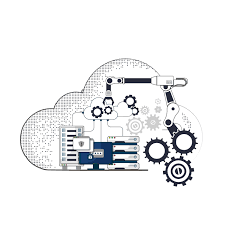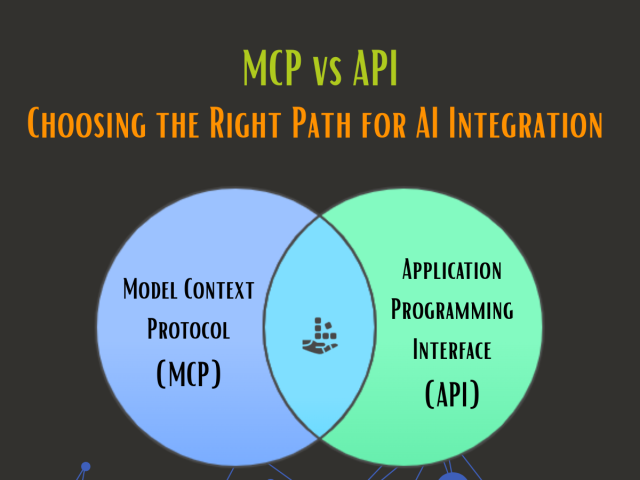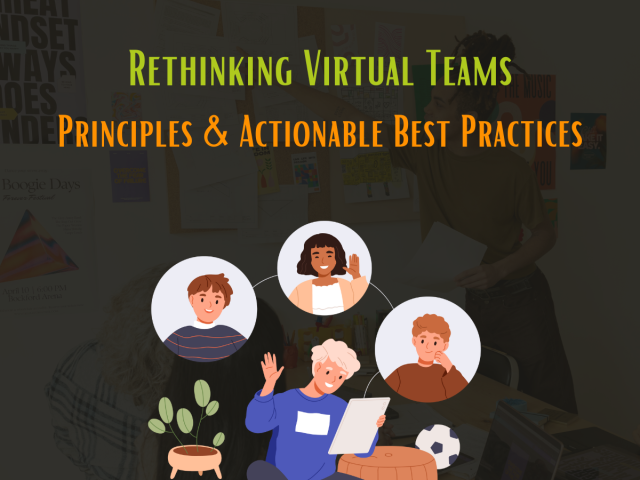Preface:
Cloud automation is presenting new ways to assemble, analyze, and predict data across applications. Automated processes for deployment of applications in a virtual network that otherwise involve human involvement and are time-consuming. It helps to eliminate repetitive processes. Prioritization of tasks, relating them to the business needs and improving efficiency. Automation in the cloud enables you to present new ways to address the complexities of infrastructure, network, and administration. It may interest you to know that cost of negative impact on the businesses is approximately 20-30% of annual revenues. Cloud automation has gained popularity due to the security available to data and applications on the cloud.
Thought-provoking statistics of Cloud:
- Enterprises are spending almost $1.2 million every year on the public cloud.
- Organizations have budgets and end up wasting 30% of it.
- Compared to pre-COVID era currently, cloud usage is higher by 60-90% than it was planned as surveyed for Enterprise and SMBs.
- 82% of workloads to reside on cloud is a signal for organizations to adopt automation.
Is Cloud Automation extensively popular?
If you still have concerns about the genuineness of cloud automation here is the list of few industry market leaders. Check the list and the varied fields in which automation prevails.
- Databricks is AI-focused data platform
- Canva is in design software
- Freshworks that work for customer engagement
- Zapier is into Workflow automation
- Mail Chimp has a marketing platform
- Guild Education is an education platform
- Grammarly is AI-powered communication assistant
- Icertis is in contract intelligence
Advantages of Cloud Automation:
- Accomplishments without human interactions: The focus can be on applications as the chosen platforms do not need extensive training.
- Lowers IT Infrastructure Expenses: The time and energy spent on monitoring infrastructure activities done manually involve a lot of costs.
- Improved Security: A higher level of protection to data and applications is no more a dream. You can automate access control, and other sensitive tasks to embrace security. Every deployment can be coded to follow the security policies defined by the organization.
- Latest versions of applications: The adoption of new technology on the cloud lets you embrace the latest technologies and improve the performance of the software.
- Streamlines auto-updates: Timely updates without delay is a clear benefit for users and IT administrators. It reduces manual efforts stimulates cost-effectiveness.
- Selecting Platforms: The data center managers the suitable infrastructure for automation to match the needs of applications.
- Scalability and Reliability: Fast and secure compared to tasks that are performed manually.
- Improved Service: The employees need not wait for their resources; this has a direct impact on productivity.
- Speedy Deployments: If the workload requires multiple virtual machines they are automatically configured.
- Fewer Errors: Minimum manual processes reduce errors in processes performed manually.
- Enhanced Backup Process: Form an automation design that suits your business requirements. Include the frequency of backup, the number of copies, location of backup etc. Proper backups can help you roll back, save you from cyber attacks and you can handle equipment failures confidently.
- Lower wastage of Cloud: The budgets of organizations of cloud can go waste due to lack of visibility. Automate to track the cloud usage, manage the instance size and workload ratio. You may even automate to shut down unused instances.
- Increased Consistency: With process automation consistent environments, deployment and better operations are available. Removes bottlenecks, optimize workload placement prioritize the hardware requirements for critical projects.
Commonly automated tasks using Cloud Automation:
- Create the number of containers for an application
- Setting up virtual networks
- Configuring virtual machines and infrastructure through code and templates
- Establishing VM Clusters and create load balancers for clusters
- Bringing storage and database together
- Automate storage volume provisioning
- Codifying workflows
- Automating data discovery and classification
- Opening the workload to users
- Automation of category-based tagging of assets
- Automated versioning
- Data back up at regular intervals prevents data loss
- Discovery of computing resources on the network
- Uncovering and eradicating the unused processes and instances
- Auto-provisioning of servers and cloud infrastructure resources
- Automated tested and deployment
- Create an automatic log of activities on cloud
- Auto-restrict access to the applications or data
- Auto check application health and perform root cause analysis
- Automation for disaster recovery
Best tools for Automation on Cloud:
It is not easy to list and rate the tools used for automation in the cloud as some are best for configuration management tools e.g., Red Hat Ansible, Chef Automate, and HashiCorp Terraform. Some of the popular cloud infrastructure automation tools are Microsoft Azure Automation, AWS Cloud Formation, NetApp Cloud Volumes ONTAP, CFEngine, VMware vRealize Automation, Google Cloud Deployment Manager, and Cisco Intelligent Automation for Cloud. Different technologies used in cloud automation are worth exploring.
Is achieving 100% Cloud Automation possible?
It may be possible to design a fully automated cloud but the readiness to adopt and implement automation to this level is not found in organizations. There are parts that you can certainly automate and draw maximum benefits. The best way to deal with low-level and repetitive tasks is automation. Visualization, coding and implementation being interlinked you may expect continuous improvement. Keep achieving new levels of automation as 100% automation in the cloud is a myth. A better method is the commitment for quality automation to solve real problems.
Managing Automation on Cloud:
Go for cloud automation tools that help you reduce costs, lessen the human effort and time consumed. The visible changes in the availability of cloud-based applications are a result of monitoring important metrics and events. Try utilizing your cloud to its full capacity. Measure the impact of automation against the investments, tools, and time spent. Decreased workload and faster deployment lessen the time involved in managing the cloud. Managing applications become simpler and we can rest assured of the application mobility. Standardization of policies lets you have governance over the system.
Wrap-up:
Have control across the overall management of systems across applications, functions, and teams. You can implement CI/CD in the cloud, automate policies for governance and migrate workloads. Easily manage software licenses in the cloud. Gartner predicts that cloud platforms will increase by 14% by the year 2024. If this becomes reality, then cloud automation will see no slowdown. The key to knowing whether you have actually benefited from automation needs analysis. Finding the ROI of cloud automation requires additional help. We certainly have enough experience to address your queries, reach out to us.