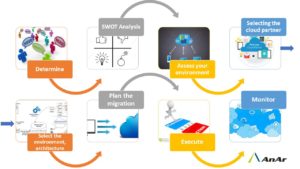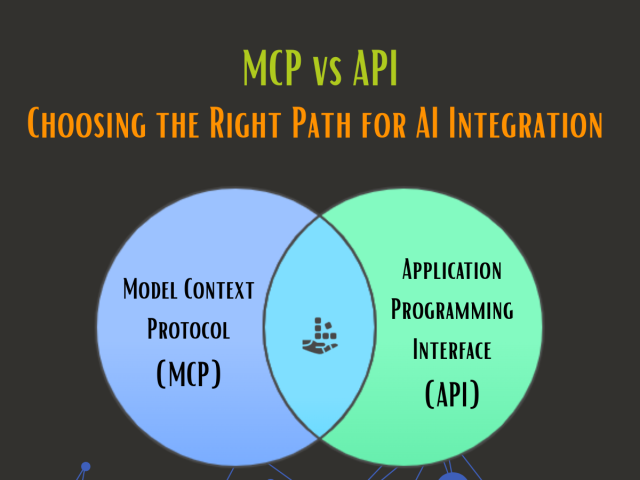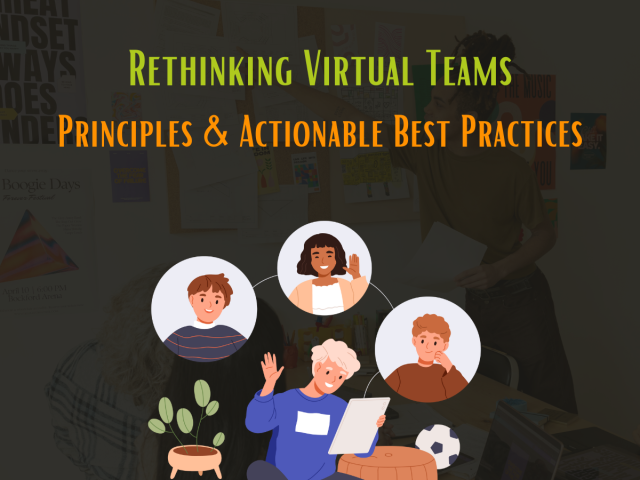To realize the benefits of Azure Migration it’s critical for business and IT leaders to understand the costs, risk factors, and payoffs, and then present a comprehensive business case to the C-suite.
Most Enterprises are moving to the Cloud as a cost-effective means to develop, deploy and manage their infrastructure. A Cloud platform provides competitive advantages such as higher efficiency, greater flexibility, lower costs and better performance of applications to name a few; and Microsoft Azure is one such Cloud platform that offers security, reliability & scalability to an Enterprise.
For industry leaders with significant on-premise IT, the transformation to cloud brings sizable change, in development and operations. Thus, the investment must be justified. And well beyond a ‘follow the crowd’ rationale.
For migration of aging .NET and Windows workloads, finance will certainly question the disruption of these long time and hardworking apps. Microsoft Azure’s IaaS, PaaS and SaaS capabilities provides on-demand computing, storage resources, networking, web and mobile app services to accelerate time-to- value. It is ideal for hosting collaboration systems, running big data applications, and migrating on-premise infrastructure.
Azure platform can be effortlessly assimilated with an existing IT environment allowing businesses to take full advantage of their infrastructure on cloud. It offers an ability to use latest technologies in a way that adds greatest value to a business. Whether you are pushing an existing infrastructure to cloud, migrating legacy applications, or deploying business-critical applications on Azure, one needs to carefully plan a migration strategy that best fits their specific requirements.
Here are the steps to ensure a successful cloud migration.
- Determine why you want to move to the cloud – To understand what problems you’ll be solving, you need to understand what the people using the existing platform require. Bring platform owners and users together to get a full understanding of their pain points.
- SWOT analysis – Moving to the cloud is a big undertaking. While it improves your operations, it can be highly disruptive if not done right. Once you’ve identified why you need to move, perform an objective analysis of the benefits AND possible disadvantages of moving to the cloud. The best way to do this is a SWOT (Strengths, Weaknesses, Opportunities, and Threats) analysis.
- Assess your environment – The next step is to start with a custom, simple assessment to categorize the applications and workloads. You will get to know the exact amount of work required. There are few tools like Microsoft’s Virtual Machine Readiness Assessment Tool and Microsoft Assessment and Planning (MAP) toolkit that can help in the assessment. This will lead to effort and time savings, thus avoiding needless frustration as well as costly resource consumption.
- Selecting the right cloud partner – While you may have deep knowledge of your existing infrastructure, architecting for public clouds is relatively new and requires a unique set of skills. Despite your expertise, there will be things that you don’t know and opportunities that may not be obvious to you. Partner with individuals who eat, sleep, and breathe your team’s platform of choice to optimize your outcome.
- Select the cloud environment needed, determine the architecture – Selecting the right environment by checking all the pros and cons, plus the additional sets while choosing the architecture is the key.
- Plan the migration – Coupled with the business case, a strong migration plan covers the technical details of the transition to Azure. This includes architectures, integrations, tools, and training. The plan should cover the technical approach and timelines with design, pilots, testing, and production. Monitoring and management must be considered as well as contingency plans to roll back migrations. The roadmap may also include initial setup and configuration planning with system admins that can ensure the smooth evolution of responsibilities and successful change management.
- Execute (read BACKUP first) – Microsoft Azure handles infrastructure such as servers, storage, networking and virtual machines and managing their operations after migrating as well. An Enterprise can start with a simple application which can be divided into components to migrate to Azure environment. After testing a single component thoroughly, the next part can be moved. This can be continued until all the components or workloads are migrated to Azure. This helps in ensuring minimal to zero application/user disturbance and 100% availability of migrated application. Here are the steps you need to follow for a successful execution
- Backup Your Data
- Deployment
- Migrating the data
- Testing
- Monitor – Once your migration is completed successfully, it is important to implement monitoring to help identify and fix any issues that might come up with the cloud environment.
To know more and understand the steps in detail write to us at info@anarsolutions.com