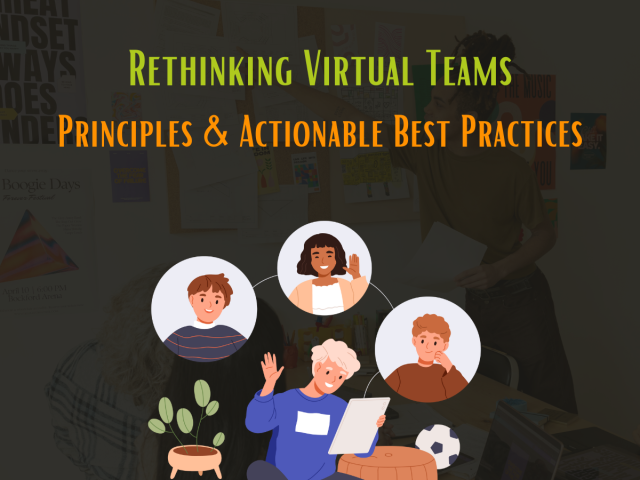The process of porting an application, transitioning its programming to function efficiently in a different operating system, is crucial in light of technological advancements. Originally designed for specific OS, the need to migrate from .Net Framework to .Net Core has become imperative. This shift facilitates compatibility with newer, high-performing operating systems, ensuring applications are accessible across multiple platforms. In this blog, we’ll delve into the compelling reasons to consider this transition, as well as the potential hurdles that may arise. Additionally, we’ll explore the tools and strategies that can streamline the porting process, enabling you to harness the full potential of .Net Core. Let’s begin by examining the key benefits of making this transition.
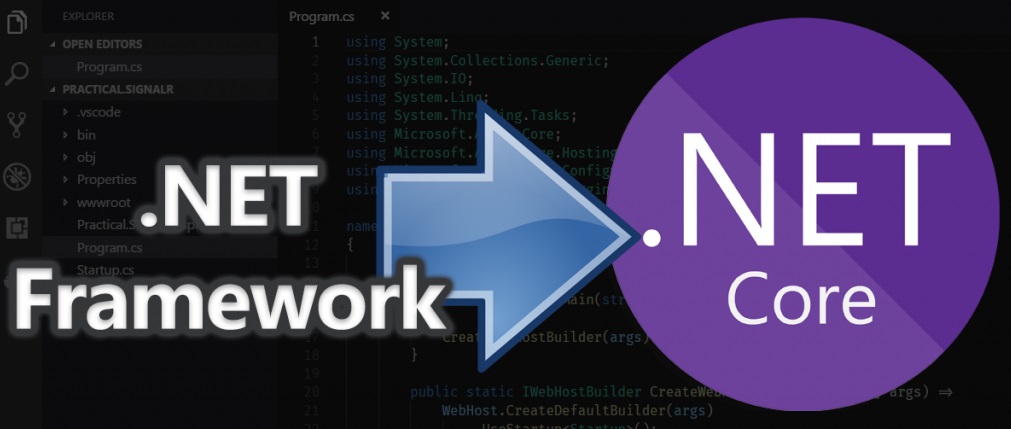
Why should you consider porting applications from “.Net Framework to .Net Core?
Migrating applications from “.Net Framework to .Net Core” offers a multitude of compelling reasons:
- Broad Platform Accessibility: Ensures applications are accessible across various platforms.
- Cloud-Ready Development Support: Provides robust support for cloud based development endeavors.
- Command-Line Interface (CLI) Control: Offers a flexible and powerful CLI for seamless control.
- Cross-Platform Functionality: Enables applications to run on the latest platform, .NET Core, compatible with Windows, Linux, and MacOS.
- Harnessing Technological Advancements: Leverages the benefits of cutting-edge technology and a new platform.
- Multi-Version Compatibility: Allows multiple applications with different .Net Core versions to run smoothly on the same system.
- Performance Enhancements: Significantly boosts application performance, particularly in mathematical operations, string handling, and file processing.
- Efficient Data Handling: The model binding system efficiently retrieves and processes information, converting string data to .Net Core.
- Scalability and High Performance: Provides the foundation for high-performance, scalable systems.
- Docker and Apache Hosting: Offers the capability to host applications on Docker and Apache, with the added advantage of self-hosting.
- Improved User Experience: Users experience enhanced response times and overall performance.
- Robust Modern Infrastructure: Elevates production capabilities while minimizing downtimes through advanced, modernized infrastructure.
- Embracing Open Source: Liberates developers from rigid, command-and-control development environments.
- Exclusive APIs: Access to APIs available only on .Net Core, not on .Net Standard.
- Customer-Centric Exploration: Empowers developers to explore new possibilities and meet specific customer needs.
- Database Switching and Code Reusability: Allows for seamless switching of databases and reusing code within .Net Core.
- Optimized Data Accessibility: Reduces round trips to the database, optimizing data retrieval.
- Selective Information Retrieval: .Net Core retrieves only necessary information, enhancing application speed and efficiency.
- Resource Efficiency: Demands fewer servers and virtual machines, ensuring cost-effective performance and scalability.
- Enhanced Security Measures: Addresses application security concerns with robust solutions provided by .Net Core.
- Utilization of Security Tools: Leverages Data Protection API, Secret Manager, and Azure Key Vault for comprehensive application security.
- Secured Microservices: Ideal for large, critical applications and independent systems that require top-notch security.
- Effortless Updates: .Net Core updates are seamlessly managed through the NuGet package system.
- Easy Maintenance: Microsoft’s .Net Core boasts easy maintenance with readily available updates.
- Vast Open-Source Community: Benefits from a global community of over 60,000 dedicated .Net open-source contributors.
Moreover, this technology demands less coding, enabling developers to create highly efficient code structures. If your projects have minimal dependencies on other applications, the transition from .Net Framework to .Net Core is a prudent choice.
Arguments that hold back the decision of porting applications from .Net Framework to .Net Core
Considerations that may deter the decision to migrate applications from .Net Framework to .Net Core include:
- Thorough Portability Evaluation: Conducting a comprehensive assessment of factors affecting overall portability.
- Potential Application Code Refactoring: The need to potentially restructure and adjust the application’s code.
- Non-Portable Projects and API Compatibility: Projects that are not easily portable through API Port may necessitate seeking alternative APIs.
- Potential Compatibility Issues: Some applications may not function as intended after the migration.
- Complexity in Migrating Multiple Projects: The porting process can become intricate, especially when dealing with numerous projects simultaneously.
- Necessity for Sustained Professional Support: Continuous professional support is crucial for the successful maintenance of ported applications.
- No Guarantee of Unblemished Porting: There is no assurance of a flawless transition, with unforeseen challenges being a possibility.
- Inherent Power of .Net Core, Yet Not Infallible: While .Net Core is a robust technology, it is not entirely immune to potential pitfalls.
- Potential Code Compilation Issues on Mac or Linux: Some sections of code may face difficulties compiling on Mac or Linux environments.
Before you think about porting an application from .Net Framework to .Net Core know whether .Net Core is the best technology for your application:
Factors that might discourage the transition from .Net Framework to .Net Core encompass:
- Comprehensive Portability Assessment: Performing an exhaustive evaluation of elements impacting overall portability.
- Possible Application Code Restructuring: The potential necessity to reorganize and adapt the application’s code.
- Non-Portability of Projects and API Compatibility: Projects resistant to portability via API Port may require the exploration of alternative APIs.
- Likelihood of Compatibility Challenges: Certain applications may encounter functionality issues post-migration.
- Complexities in Migrating Multiple Projects: The process of porting can grow intricate, especially when handling multiple projects concurrently.
- Need for Continuous Professional Assistance: Consistent professional support proves imperative for the effective upkeep of ported applications.
- Absence of Assured Flawlessness in Porting: A seamless transition is not guaranteed; unforeseen hurdles may arise.
- Robustness of .Net Core, Yet Not Impervious: While .Net Core boasts substantial strength, it remains susceptible to potential challenges.
- Possible Complications in Code Compilation on Mac or Linux: Certain code segments may encounter difficulties during compilation on Mac or Linux platforms.
Points to ponder while porting applications from .Net Framework to .Net Core:
- Meet Perquisites: Use .NET portability analyzer, migrate the old projects to <packagereference>, review dependency, update NuGet package versions.
- Migration Process: Pick csproj location, create a new project file, and restore NuGet package versions. Make sure that your current projects use .Net Framework 4.7.2 or higher versions and then think of porting applications from .Net Framework to .Net Core. Check if .Net Core supports libraries and are not old. Get your documentation ready and ensure the availability of latest IDEs (integrated development environment) and tools for this technology.
- Migration Plan: Migration has phases by which the simple and complicated applications are processed, requires detailed planning. Note down the software version, its dependencies, errors, and work around of the application that can cause problems in porting.
- Fix Code: You need to fix the API level differences. Check if code has changed in the old project, and if required regenerate code.
- Testing: Check for the changes in configuration, inspect non-supported exceptions, and have a test run of applications. Simple applications may require lesser checks compared to complex applications or those of huge size. Testing can increase the probability of rectification of errors before accessed by users.
- Costs of porting: It involves costs, yet we save on rewriting programs from basic. Lower the costs of porting any software, it’s considered more portable.
- Application performance: Ensure smooth application performance of the applications after porting from .Net Framework to .Net Core. An operational system depends on multiple factors. Even minute missing details affect the porting from .NET Framework to .NET Core.
Tools for porting from .NET Framework to .NET Core:
- Visual Studio 2019: Though it highlights the flaws of the code, it compiles very well.
- .NET Portability Analyzer: The tool .NET Portability Analyzer generates a report on how portable your software’s code is amid .NET Framework and .NET Core.
- .NET API Analyzer: This tool .NET API analyzer uncovers the potential risks of compatibility for APIs on various platforms and detects that censure against portability.
- try-convert: The .NET Core tool converts the solution to .NET, and moves desktop apps to .NET Core. Simple and smaller projects/applications face no challenges, but complexly built projects can be incompatible with .NET Core.
Which apps should you migrate from .Net Framework to .Net Core?
- Frontend and backend apps: In ASP.net, migrating web apps has a systematic process of creating a new .Net Project, convert startup, migrate static content, and bundle configurations. Finally, you need to migrate the views and actions.
- Console apps: Migration of console apps is simple; just consider restrictions of host OS and application interactions.
- Windows apps: Migration is unnecessary for windows apps on universal framework but silverlight based requires basic changes to namespaces. Some tools are available for migrating windows apps.
- WPF and WinForms desktop apps: Understand the NuGet dependencies and upgrade to higher versions. Migrate the project file to SDK style format and fix the API level differences. The migration of these apps is complicated; it requires mono and Xamarin to make them work on other platforms.
Computing environment to execute the software is different and saves the programs from becoming unusable. Plan for unforeseeable of deployment, and interoperability issues among the software and hardware. It’s advisable to refer works of other people who have been successful in porting similar applications from .Net Framework to .Net Core or get some professional help.
Conclusion
The decision to port an application from .Net Framework to .Net Core holds significant potential for developers and businesses alike. It opens doors to a world of advantages, including enhanced availability across multiple platforms, support for cloud-based development, superior performance, and security features, to name just a few.
However, it’s essential to acknowledge that this transition isn’t without its challenges. The process may require careful planning, refactoring of code, and meticulous testing to ensure a smooth migration. Professional support can be invaluable, and it’s crucial to remember that no porting endeavor comes with a 100% guarantee of success.
Nonetheless, with the right tools, expertise, and a clear understanding of your application’s requirements, the benefits of moving to .Net Core can far outweigh the initial complexities. This technology empowers developers to create efficient, scalable, and cross-platform applications, positioning businesses for success in a rapidly evolving digital landscape.
In the ever-changing world of software development, embracing innovation and staying adaptable are key. So, if your projects are ready to break free from the confines of .Net Framework and explore the possibilities of .Net Core, the future could be filled with boundless opportunities.