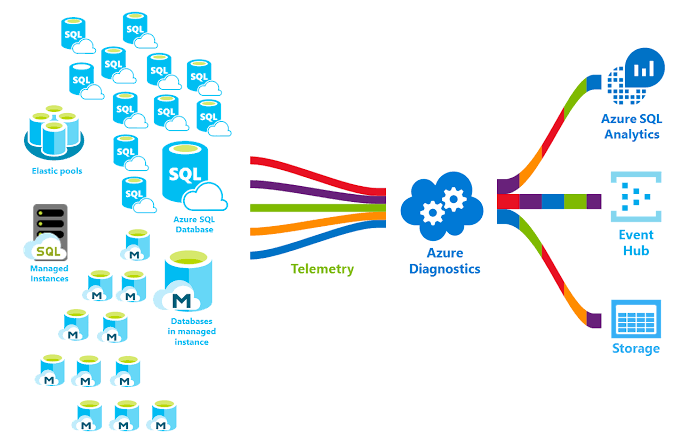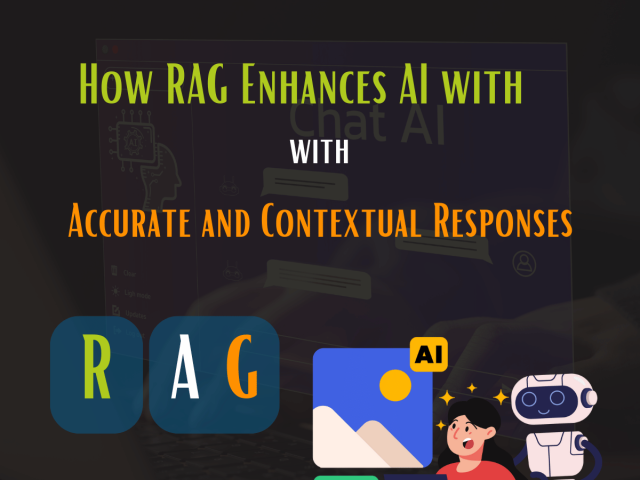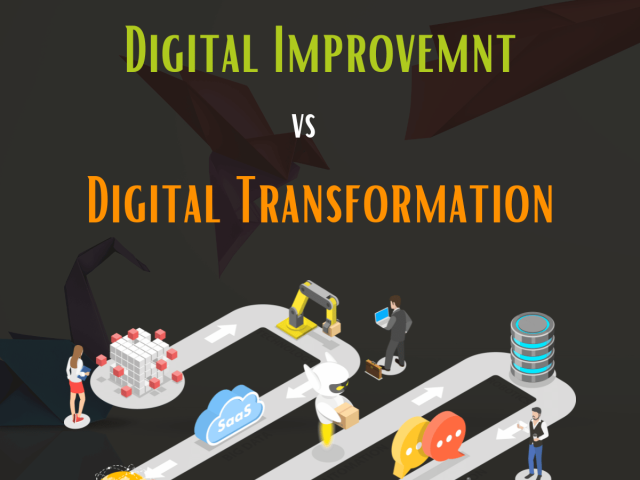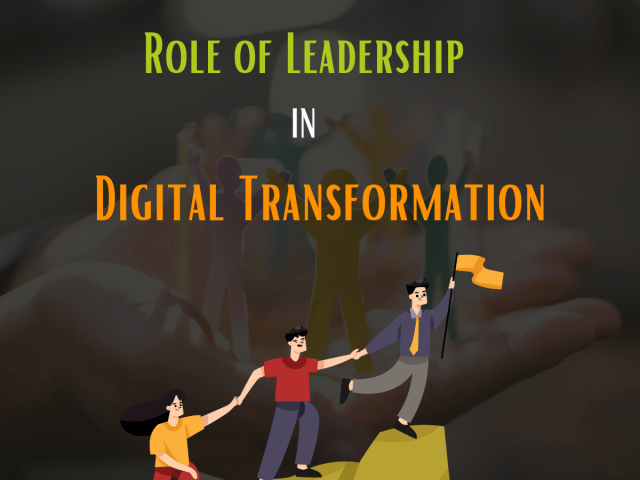Azure for SQL Server is Infrastructure as a service (IaaS). Structured Query Language (SQL) is a standard language to access and manipulate databases. MS SQL Server is a relational database management system (RDBMS).
Microsoft SQL Server Engine powers this contemporary SQL platform. Azure SQL supports a wide variety of applications having different levels of control over the platform.
Choose right deployment option for Azure SQL to meet your business requirements. You can prioritize on minimal administration or cost-saving. Azure SQL eradicates the difficulties of managing various SQL Server-based applications to provide cohesive management experience.
Microsoft supported versions of SQL Server 2012, 2014, 2016 and 2017. Multiple editions of Microsoft SQL Server offers a different set of features to target diverse users.
Creating SQL Server:
You have Azure for SQL Server that will host your database for you to deploy on the cloud. From Azure portal, you can search and add SQL server name it, create admin server login and choose existing Microsoft Azure subscription, resource group, and location finally click create.
Deploying Database:
Open the SQL Server Management Studio to deploy the website database to Azure SQL Database. Locate your database, right-click on select tasks, opt for deploy database to Microsoft Azure SQL Database. Enter Azure subscription details and click on connect, add a firewall rule to your Azure account, configure the parameters, click to check the settings and finish. Now start the deployment process.
SQL server users choose Azure as companies of various size trusts the performance of the heavy workloads.
Identifying Workload using Azure for SQL Server:
- Compare performances if you are migrating to Azure
- Compatibility level
- Recovery Model
- Encryptions enabled
- Check CPU and memory usage
- Encryption increases the use of CPU to encrypt pages
- Queries run on a managed instance and SQL server can throwback smaller expectancy of managed instance because of lesser memory
- Study the wait statistics and SQL query plans
- Azure configuration issues like, firewall settings, incorrect account login information, limit of Azure SQL Database resources or connection time-out.
- Any additional workload that is affecting the performance
Troubleshooting can ease with identification of persistent and transitory issues.
Workload Performance on Azure for SQL Server:
- Business Intelligence capabilities to optimize workload performance
- Heavy databases of organizations and need to access 24×7
- Business Continuance and scalable unique services
Why select Azure for SQL Server?
Features:
- Easy administration and management
- High availability and increased productivity
- Easy scalability attracts users from small and big businesses
- Move to cloud for cost-saving and effective operations
- Customize the storage resources based on your workload
- Easily manage advanced security settings
- Boost performance by encrypting the columns in large tables or complex databases
Facts:
- Azure for SQL Server supports all data types including spatial data types.
- Facts like about 70% on-premise server workloads run on Azure for SQL Server applications
- It holds a market share of 13.27% and has 34,000+ companies websites on Microsoft SQL Server
- Microsoft’s $1 billion investment on building security for cloud platform so that users can run applications and store data safely
- Azure has a global team of 3,500 cybersecurity experts who continuously work towards uninterrupted security
- Over 90 compliance offerings from Azure can proactively safeguard the data and meet the specific needs of industries like healthcare, education, manufacturing and media, etc
- Azure analyzes 6.5 trillion threat signals daily to make your threat detection and response intelligent
Costs:
- Cost-effective plans from Azure lets you pay less and use more
- Moving to Azure for SQL Server consider Azure Hybrid Benefit and Reservation Pricing gives you more cloud space for less pay
- Azure cost management lets you monitor expenses and draw optimum benefit from what you spend, creating business value.
- Simple and flexible plans aids in strategizing for different level companies and manage costs for cloud investments
- You may opt for pay as you use more or lower costs with reserved capacity
- Save the costs of repurchase software licenses as the existing licenses can be used across Platform as a Service- PaaS and Infrastructure as a Service-IaaS on Azure for SQL server.
Data Security:
- No data loss due to backup of business transactions and database
- Restore database in case of accidental deletions
- Azure keeps your workloads secured and you can try for the free extended security updates
- Develop and build a platform with strict privacy standards
- Advanced data security on SQL server monitors for potential vulnerabilities and provides rapid security alerts
- Protects the classified sensitive data and personally identifiable information while running rich queries
Cloud Workloads Security:
- Customize the security policy
- Address the issues like un-encrypted data in transit or storage, needless exposure to internet or failure to deploy systems on Virtual Machines
- Avoid internet exposure with dedicated WAN links with Azure ExpressRoute a telco connection is a link between on-premise location and cloud that saves your data from travelling through internet communications.
- Protect cloud-native applications frequently targeted by the cyber attacks
- Azure Security Center can provide alerts for the threats on servers running across the entire hybrid environment
Governance:
- Easily deploy fully administered environments throughout the organization with help of blueprints, resources and policies
- Azure governance lets you enforce and audit your policies for Azure Services
- Bring control and remain assured with built-in compliance controls
- Create hierarchies, implement policies, create templates, manage inventory, and encourage accountability within the organization
- Construct a consistent and unique hybrid-cloud architecture that you want to set up for your specific applications
- Connect with your on-premise Active Directory for the seamless directory services for Azure and Office 365.
- Windows Admin Center can protect your on-premises servers and data with the help of Azure Backup and Site Recovery.
- Azure File Sync lets you replicate on-premise files from Windows Server to Azure
What destabilizes Azure for SQL Server and does it really undermine?
- No support from Azure for XML indexing and typed XML
- No cross-database communication
- No database mirroring and fail-over clustering as every user’s database is replicated, on two different nodes and when primary node is down one of the two replicas take over
- Does not support CRUD commands like OPENQUERY, OPEN XML, BULK INSERT, CONTAINSTABLE, and FREETEXTTABLE
- Features not supported by Azure SQL are Semantic Search, Data Auditing, and Data Compression
- All tables in SQL Server on Azure compulsorily need clustered index else, the INSERT operations will not succeed
- In migration plan you need to build clustered indexes for tables, for a smooth transition to Azure
- Automated backups can be a concern for few
- CLR (common language runtime) is not supported by Azure because of which the stored procedures, triggers, and user-defined functions are not available
- Azure does not support both the features of extended stored procedures( routines stored in DLLs) and table partitioning
If Azure for SQL Server does not support few features, it is because of its high availability and performance that reduces dependencies.
Outline:
Reduce overall costs, enhance the security of applications and meet the migration and modernization needs of organizations using Azure for SQL server. Get infrastructure and operational controls. Developers can easily communicate and authenticate while companies can continue to innovate with affordable Azure services.