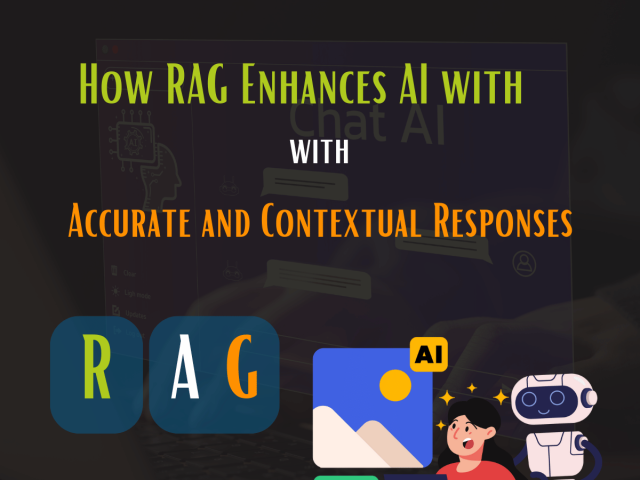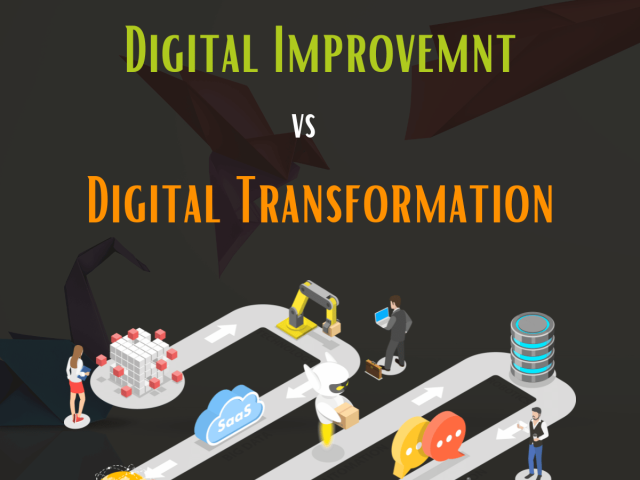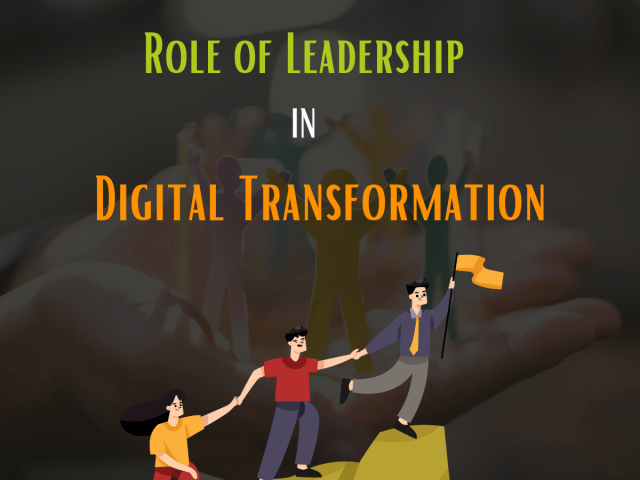The Microsoft Bot Framework is a comprehensive offering that you use to build and deploy high quality bots for your users to enjoy wherever they are talking. The framework consists of the Bot Builder SDK, Bot Connector, Developer Portal, and Bot Directory. There’s also an emulator that you can use to test your bot.
Bots started in the mid of 2015 to make conversation to become more interactive with customers and clients. By the end of March 2016 bots become publicly available and were ready to use.
Building Bots
To built own person bots the provided frameworks are .NET SDK and Node.js SDK. The SDK Bot Builder is an open source available at GitHub. SDK consists of inbuilt prompts and dialog features that make interaction simpler with user,
- .Net SDK Framework
Before using this step make sure that Bot connectors are installed and the setup page is there. Use the framework in the following way:
- First, select the “Manage NuGet Packages” by Right Clicking on the page of your project.
- Type on the Brower “Microsoft.Bot.Builder”
- A page will appear having “Install” button, just click it and follow the instructions.
After the installation is completed the Bot Builder is ready to be used.
- Node.js SDK
Node.js SDK is a powerful framework that helps in Bot construction. It provides the freedom to get more guides and freeform interactions.
- Bot Building
Create a new folder for using a bot, go to cd and run npm init. Use the Bot Builder and make modules to Restify by npm. Make a new File app.js and start using the Bot.
- Bot Testing
To test the Bot first install Bot Framework Emulator. From the emulator, the testing is performed on the local host.
- Publishing the bot
Once the Bot passes the emulator test then deploy the Bot on to the cloud and register it from the Microsoft Bot Framework.
Giving the Bot Human Senses
Making the bot more like human Microsoft has LUIS which understands natural language easily. For voice activation and voice feature takes the help of Cortana. For the searching purpose the powerful search engine optimization there is Bing available.
Registration of Bot
Once the Bot is completed then it has to be registered. Just connect the Bot to channels and publish it. In the registration just use the bot applications ID and Password which is used for authentication. Each bot has to be registered with the ID and Password and all the bots are available in the portal at “My Bots”
Configuring the channels
This is the last stage where the bots are needed to be configured with the user’s channels. Some bots are already configured like Skype, chats and few others. There are also direct lines through which other bots can be configured.