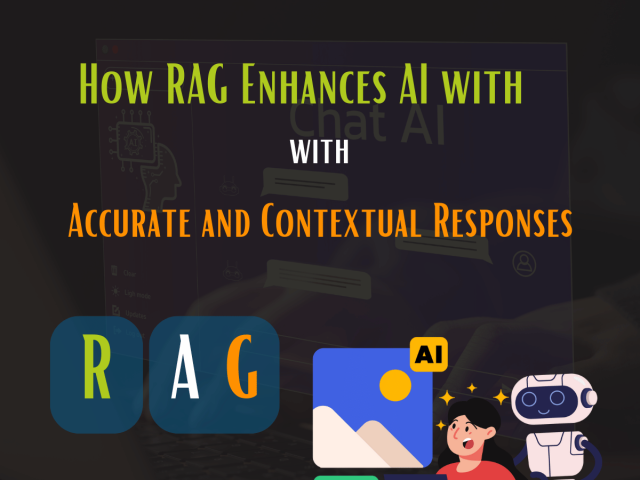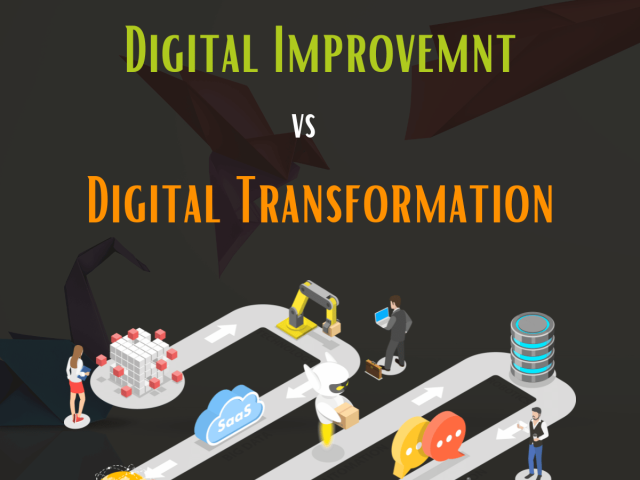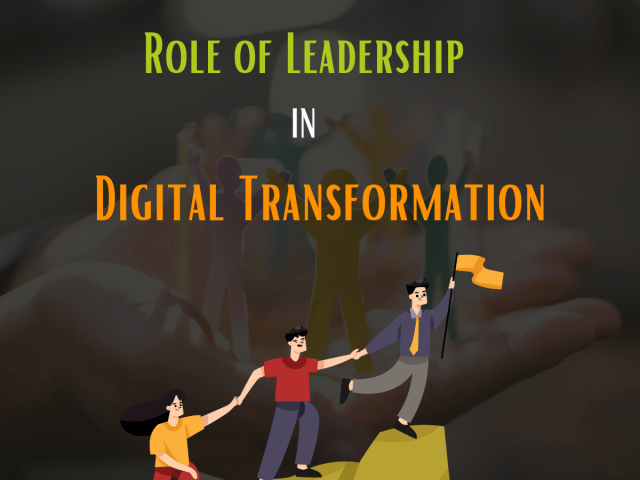Introduction:
Over a period, almost all categories of businesses and sizes of companies have selected Windows Server and SQL Server to meet their unique business requirements.
SQL Server a Relational Database Management System –RDBMS; lets you create and manage databases using the SQL server. Windows Server is a Server Operating System installed on servers to procure functionalities that general operating systems do not provide.
Globally 77% of companies trust Windows Server, the market share of Windows Server seems to have no competition. Industrial sectors that rely on Windows Server are Computer Software, Construction, Computer Hardware, Education Management, Financial Services, Government Administration, Healthcare Information Technology and Services, Retail and many more…
Benefits of Azure for Windows Server and SQL Server:
- Easy server configuration
- Locally deploy SQL Server in the Virtual Machine
- Hosting database on cloud does not require setting up SQL Server
- Azure file sync lets you replicate the on-premise Windows Server to Azure
- Lesser need of maintenance and manpower
- Reduce hardware costs and simplified administration
- Minimal downtime and improved usability with high availability architectures
- Pay per use operating
- More secured compared to other servers
- Setup a reliable backup strategy like a specialist
- Microsoft updates never endanger systems
- Group Policy Object feature allows to manage user rights
- Hybrid Cloud option for on-premise and cloud solutions
- Load predictive analysis reduces the operational expenses
- Data Migration to Azure from legacy systems
- Database partitioning for easier management of data
- No need to modify applications
- Get database portability and improved productivity
- Monitor the vulnerable areas of security breach
- Real-time alerts help in the infrastructure management
- Space management by de-duplication of REFS
- Kernel soft reboot, validated hardware reduces the application downtime using WSSD (Windows Server Software Defined)
- Observe the health of your server storage
Why select Azure for Windows Server and SQL Server?
With digital transformation, the migration of Windows Server and SQL Server applications and data on the cloud is essential. Azure for SQL Server is a reliable platform that enables smooth migration of existing apps on private or public cloud and lets you build new apps. You create intelligent solutions while Azure for SQL Server handles the workload complexities. Azure assures support whether you select any one of on-premise or cloud services.
Top three benefits of selecting Azure by Windows Server and SQL Server Customers:

(1) Affordable Azure: With reserved prices and free extended security updates at the lowest costs. It helps to reduce expenses and somewhere its 5 times less expensive than AWS. With Azure, both on-premise and cloud solutions work together empowering you to run a variety of applications simultaneously. Adding extra disks to VM, managing the IPS, high availability, and ease of use lower the costs of hiring experts. Azure Hybrid is highly beneficial for larger projects, which is the best cloud for Windows Server and SQL Server. Customers need to pay a base rate for the benefits of Azure Hybrid for SQL Server.
Move or manage the licenses completely. In the process of migration you have, dual-use rights of current deployment both on-premises or on a third-party cloud, this eases the data migration. Save the unstructured data with the Blob Service that lets you access data with the use of the HTTP(S) path. Blob service also provides security mechanisms to control access to data. Savings made frees the organizations to utilize the funds for improving applications or building innovative solutions. Manage costs and optimize the expenditure to budget efficiently for other business needs that add value. Azure for SQL Server works towards workload management. Affordability empowers businesses to take real-time decisions especially when you large number of machines facing internet for application data and output.
(2) Security and compliance: Azure for SQL Server delivers unmatched security to let the customers run significant applications that have confidential business data. Azure provides layers of security that creates an environment of close protection. The database is of utmost importance and the security of the client data is at low risk with Azure for SQL Server. Migrate on Azure the server running anywhere on private or public cloud and even from AWS or VMs to Azure. Migrate the VMs with UEFI boot type using ASR.
The operational ease and fluidity Azure offers based on the global team of cyber-security experts. Azure SQL Database Intelligent Protection monitors the potential threats 24×7. Azure Security Center alerts the server threats across the hybrid environment. Azure governance assists in creating control policies for compliance. It does not charge you to add or set up the regulatory measures and process. Over 90 compliance certifications are available globally e.g., ISO 27001, ISO 9001, CIS Benchmark, etc. plus you can see the third party reports of security. Define and enforce internal policies and external regulations for your cloud environment. New and archived audit reports provide the latest status on the privacy and security of your applications on the cloud.
Azure provides a General Data Protection Regulation (GDPR) where the people can request the protection of personal data collected by employers/agencies/organizations. Customers can obtain the copies of data, restrict the processing, or delete it to control private data. Security and compliance go hand-in-hand to benefit the functioning of an organization at all levels. The company, customer, and application data is at low risk with Azure. Azure Monitor Workbook provides a preview of the entire backup for real-time monitoring.
(3) Consistent hybrid cloud: We have applications across the cloud and on-premise and Azure for SQL Server has unique hybrid capabilities. The Azure Active Directory -Azure AD protects from cyber attacks with the multi-factor authentication also lets the user create single sign-on. Single sign-on is a pre-verified identity that can access apps from almost anywhere. It lets you automate the workflow saving time of resources. Azure AD supports approximately 2,800 pre-integrated SaaS e.g. GoToMeeting, myday, prolifiq, Google Analytics, Mongo Lab, Zoom, Zoho Docs, Zendesk, etc. The multifactor is conditional access to the apps based on the criterion met. Azure for SQL Server eases integration of data also engages with internal as well as external users. Now simplify the server/ data management with Azure for SQL Server.
Manage Windows Server, clusters and hyper-congregate infrastructure with Windows Admin Center available for the use of production. Proper support is receivable if you download the updates on Windows Admin Center as released. It is a lightweight, browser-based GUI platform and gives a modern experience to users. Windows Admin Center is capable of displaying resources; manage certificates, windows services, scheduled tasks, storage, and a firewall. Manage10 client PCS with computer management, and fail over cluster management for ongoing management of cluster resources. Easy data backup and recovery for on-premise servers is possible with Azure Backup and Azure Site Recovery. Azure Stack lets you create a private Azure region to run IaaS in your own data center or Windows Server.
Quick Analysis:
Do everything you dream of with the Azure for Windows Server and SQL Server. Azure for SQL Server improves business agility, opens your innovative side, and the advanced security prevents threats on-premises and on a cloud. The trustworthy integrator and cost-effective solutions suffice the selection of Azure by Windows Server and SQL Server customers.