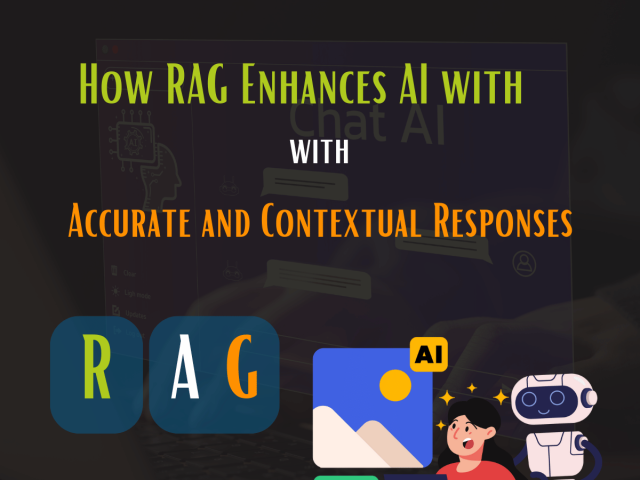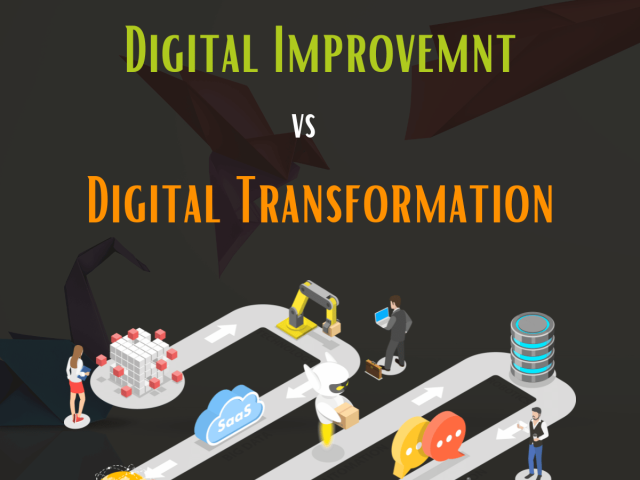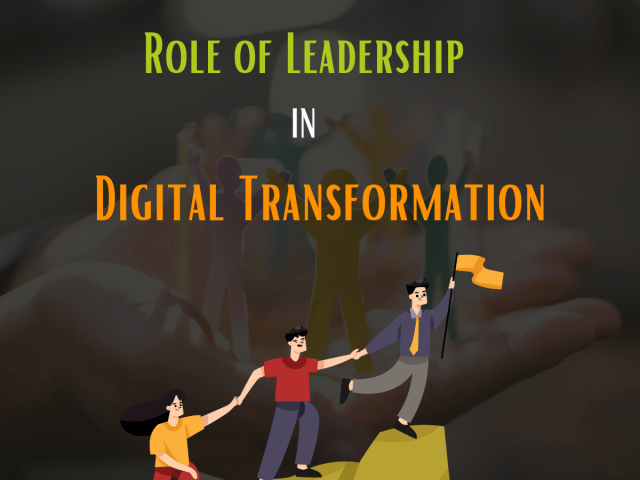Your software’s lifespan doesn’t start when the coding process begins and finishes with the launch. Instead, it has a continuous lifespan that pauses and resumes as needed. The launch marks the beginning of its lifecycle and the bulk of the effort.
No matter what business you run, buying a web solution and sitting back no longer suffice. Keeping up your web application with the developments happening in the ever-hulking world of the Internet is as essential as its inception. Software must be carefully monitored and maintained as long as it is in use because it constantly changes. Software maintenance is partly done to adapt to organizational changes, but it is even more crucial because technology continually evolves.
Let’s discuss the whys and what’s of Software Maintenance.
So, what is software maintenance?
The process is known as software maintenance when we upgrade, modify, and update software to keep it current with user needs. After a product has been released, software maintenance is performed for various purposes, such as to enhance the program generally, to fix problems or bugs, to improve performance, and more.
Why is software maintenance necessary?
Software maintenance is an inherent component of the SDLC (software development life cycle). Software developers must continuously look for ways to rectify and enhance their work to be competitive and relevant. They do not have the luxury of releasing a product and letting it run.
When people shed thousands of bucks on software, they expect it to conform to their present and future needs. The actual building and coding of your program, its launch, licensing schemes, marketing, and other factors all play a role. However, any outstanding piece of software must be flexible to change.
This issue calls for careful monitoring and upkeep. Software needs to stay up with the changes in the market and customer demands as technology advances at the speed of light.
Similarly, keeping any software running for a long time and satisfying users and customers requires applying software maintenance approaches and tactics.
Here are a few reasons why we require software maintenance —
Your software could require maintenance for several reasons, including keeping it operational, improving functionality, redesigning the system in preparation for future changes, moving to the Cloud, or any other modifications. — there are several reasons why modifications are required, some of which are briefly mentioned below:
• Market Conditions- Policies, which changes over time, such as taxation and newly introduced constraints like how to maintain bookkeeping, may trigger the need for modification.
• Client Requirements — Over time, customers may ask for new features or functions in the software.
• Host Modifications — If the target host’s hardware and platform (such as operating system) change, software changes are needed to keep adaptability.
• Organization Changes — If any business-level change at the client end, such as a reduction of organization strength, acquiring another company, or the organization venturing into a new business, the need to modify the original software may arise.
Other reasons include the following-
• User experience improvements.
• To Improve API interaction with other software.
• Programs must accommodate many types of hardware, software, system features, and telecommunications equipment.
• To upgrade or retire legacy software.
Whatever the reason, software maintenance is essential to your company’s success. Thus, software maintenance involves more than just locating and resolving bugs. It is maintaining the pulse of your company.
What are the different types of software maintenance?
These can be categorized into four maintenance types: corrective, adaptive, perfective, and preventive.
Each of the four forms of software maintenance is carried out with a specific goal in mind. A particular piece of software may require one, two, or all maintenance procedures.
Corrective maintenance
The usual, traditional type of maintenance is corrective software maintenance.
Corrective maintenance is concerned with fixing errors observed when the software is used. It deals with the repair of faults or defects found in day-to-day system functions. A deficiency can result from software design, logic, and coding errors. Design errors occur when changes made to the software are incorrect, incomplete, wrongly communicated, or the change request is misunderstood. Logical errors result from invalid tests and conclusions, incorrect implementation of design specifications, faulty logic flow, or preliminary data tests. All these errors, referred to as residual errors, prevent the software from conforming to its agreed specifications. Note that bug reports drawn by the users usually initiate the need for corrective maintenance.
Actions are taken to restore the software system’s functionality in the event of a system failure brought on by mistake. Locating the original specifications will help you figure out what the system was intended to do when performing corrective maintenance. However, under pressure from management, the maintenance team occasionally turns to a patch, an emergency fix.
What are the types of corrective maintenance?
- Planned Corrective Maintenance — As the name implies, planned corrective maintenance is a type of corrective maintenance that is planned and can be executed later. Consequently, scheduled corrective maintenance or deferred corrective maintenance are other names for Planned Corrective Maintenance. This maintenace type must be done and is crucial, but not right away after an asset fails.
- Unplanned Corrective Maintenance — Unplanned corrective maintenance is required immediately if an asset fails, as the name implies. Unplanned Corrective Maintenance is often called Unscheduled Corrective Maintenance or Immediate Corrective Maintenance. It is a sort of corrective maintenance that must be carried out as soon as an asset fails, but not too late.
When to choose corrective maintenance?
You can use corrective maintenance to enhance the system’s performance or rectify the encountered bugs while the system is in use.
Adaptive maintenance
Adaptive maintenance is concerned with the change in the software that takes place to make the software adaptable to new environment such as to run the software on a new operating system It consists of adapting software to changes in the environment, such as the hardware or the operating system. The term environment in this context refers to the conditions and the influences which act (from outside) on the system. For example, business rules, work patterns, and government policies have a significant impact on the software system.
For instance, A bank decides to offer a new mortgage product. This will have to be included in the system so that mortgage interest and payments can be calculated, or the Government recently changed the VAT rate from x to y. This change meant that many organizations had to make alterations to their systems.
When to choose adaptive maintenance?
You should choose adaptive maintenance when it requires the product to run on new platforms or operating systems or integrate with new hardware and software.
Perfective maintenance
Perfective maintenance is concerned with implementing new or changed user requirements. It involves making functional enhancements to the system in addition to the activities to increase the system’s performance even when the changes have not been suggested by faults. This includes enhancing both the function and efficiency of the code and changing the functionalities of the system as per the users’ changing needs.
- Examples of perfective maintenance include Re-organizing data sets within a database so they can be searched faster or use less storage or providing shortcuts commands that experts can use instead of the slower standard menu system.
When to choose perfective maintenance?
To support the new features consumers desire or alter various system functionalities in response to customer demands, you should choose preventive maintenance.
Preventive maintenance
Preventive maintenance involves performing activities to prevent the occurrence of errors. It tends to reduce the software complexity, thereby improving program understand-ability and increasing software maintainability. It comprises documentation updating, code optimization, and code restructuring. Documentation updating involves modifying the documents affected by the changes in order to correspond to the present state of the system. Code optimization involves modifying the programs for faster execution or efficient use of storage space. Code restructuring involves transforming the program structure to reduce the complexity of source code and make it easier to understand.
Preventive maintenance is only performed internally within the maintenance organization; no requests from outside parties are accepted for this kind of maintenance.
What are the types of preventive maintenance?
Preventive maintenance comes in four main categories. They are all based on the notion of planned maintenance, even if they are all arranged and scheduled differently
- Usage-based preventive maintenance — When asset usage reaches a predetermined benchmark, usage-based preventative maintenance initiates a maintenance procedure. After a certain number of miles, hours, or production cycles, for example. A 5,000-mile maintenance interval for an electric vehicle is an exemplar of this trigger.
- Time-based preventive maintenance — A preventative maintenance task is scheduled using a time-based strategy using a predetermined time period, such as every 5 days. Activating preventative maintenance (such as a routine examination of crucial) on the first of every month or once every three months are some more examples.
- Condition-based preventive maintenance — Proactive maintenance includes condition-based maintenance. It’s a strategy for maintenance that keeps track of an asset’s actual state to decide what maintenance work needs to be done.
When to choose preventive maintenance?
You should choose this maintenance for revisions and upgrades to stop future software issues. It aims to address the problems that are minor at the time but could lead to significant difficulties in the future.
What is the process for software maintenance?
Different software maintenance techniques are used during the process, and they can differ depending on the type of maintenance and the software maintenance strategy in place.
The following process is present in most models of software maintenance operations:
- Tracing and Identification: Identifying which area of the software needs to be updated (or maintained). Depending on the circumstance and individual defect, this may be user-generated or detected by the developers during programming.
- Maintenance Analysis: Understanding the potential implications of the suggested alteration is part of the analysis process. Cost analysis is often part of determining whether the change will be profitable.
- Designing Changes: These requirements create new changes after identification and analysis.
- Module Implementation: Software developers implement new modules during this process.
- Module & System Testing: The programme and system must be tested before launching. Here we refer to modules and systems consisting of multiple modules.
- Acceptance Testing & Delivery: Users evaluate the change to see if they like it. Users may now identify persistent problems and produce suggestions for modifications that will be more successfully implemented. Updates to the software or, in rare situations, a fresh installation. The clients experience the changes at this point.
What are the costs associated with software maintenance?
The investment in maintaining software might be very significant. The value of software maintenance is still held by this, though. In some circumstances, software maintenance costs as much as two-thirds of the total cost of the software or more than 50% of the Software Development Lifecycle Process.
Numerous factors contribute to the expenses of software maintenance, which change based on the circumstances. Since technology (and coding languages) evolve with time, maintenance costs increase as software gets older. In some cases, updating outdated software to take advantage of modern technologies can be costly.
Additionally, while trying to upgrade or maintain a particular software, engineers might only sometimes be able to pinpoint the exact problems. They use a trial-and-error approach, which can take a lot of time.
How can I bring down the costs of software maintenance?
Software companies must consider software maintenance costs while developing new software and undertaking maintenance tasks for older models. Any code that isn’t maintained eventually becomes dated and practically unusable.
There are a few strategies to attempt and reduce the cost of software maintenance. Some of these are strong typing, functional programming, and software top-level programming optimization.
What software maintenance strategy should I adopt?
Every software company should have a precise plan to deal with software maintenance thoroughly and efficiently.
Below are two of the most crucial strategies required for successful software maintenance:
Documentation: One key strategy in software development is documentation. Upgrading software might be challenging if the documentation needs to be updated. Information on how the code functions, potential solutions to issues, etc., should be included in the documentation.
Quality Assurance: A software maintenance plan must also include quality assurance. Although quality assurance is crucial before a product’s initial release, it may also be incorporated far earlier in the process — even during the design phase — to ensure that the software is created correctly and to provide information for making modifications as needed.