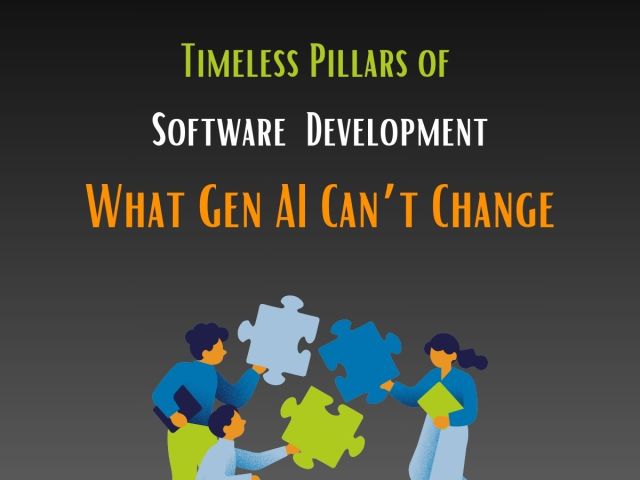Azure for Education – These days, cutting-edge technology and education often go hand-in-hand. As a result, many institutions in the field leverage the power of Microsoft Azure for Education serve students, empower educators and nurture nimble infrastructures capable of withstanding the educational and technological sea of changes sure to come Did you know that teachers, lecturers, students, university researchers and IT professionals at educational institutions have access to development tools and Azure services at no charge?
Azure Dev Tools for Teaching (previously known as Microsoft Imagine Standard and Premium) is a subscription-based offering for accredited schools and departments providing access to tools commonly used in science, technology, engineering, and math (STEM) programs. It provides professional developer and designer tools, software, and services from Microsoft to your faculty and students. It includes our latest technologies and cloud services to inspire and excite students. And it provides educators a diverse set of resources to ensure their classrooms challenge, engage, and motivate students in new ways.
Some of the Features
- Build games or apps or launch a new project with Microsoft Imagine
- Build and deploy an app on a Windows or open-source platform with Visual Studio Dev Essentials
- Free access to cloud-based resources for my research with Microsoft Azure for Research
- Share my code and collaborate with others with Azure Notebook
- Build cloud-based machine learning applications with Azure Machine Learning
- Create and deploy web apps that scale on Azure with Web apps feature of Azure App Service
- Try all of Azure for free, create a Free Azure account
- Online courses to learn about Azure and the cloud with Free Azure training

Azure for Education: For Students
Azure for Education for Students gets you started with the Azure products you need to develop in the cloud at no cost to you. This benefit provides you access to a free tier including that includes the following Azure services:
Azure App Services. This fully managed cloud offering enables you to build and deploy native and web apps in minutes. Use the technology you love: ASP.NET, Java, PHP, Node.js, or Python. Add a variety of essential app services, including authentication, social integration, and offline data sync, regardless of whether your app runs on Windows 10, iOS, or Android. Set up continuous integration and deployment workflows with VSO, GitHub, TeamCity, Hudson, or Bitbucket, enabling you to automatically build, test, and deploy your web app on each successful code check-in or integration tests.
Azure Functions. Write simple, serverless functions in the programming language of your choice to run code on-demand without worrying about infrastructure.
Notification Hubs. Keep your app in touch with users by sending mobile push notifications tailored by audience, language, and location using any back end and major mobile platform.
MySQL database from MySQL in-app. This gives you the experience of native MySQL support for your Web Apps. Deploy CMS solutions such as WordPress, Joomla, and more, or custom applications driven by MySQL database.
Application Insights. Get deep diagnostics and performance telemetry to ensure your web apps and services are running at their maximum potential. Search and analyze your data to continuously improve your application, prioritize future investments, and improve the overall customer experience.
Azure DevOps. This set of cloud-powered collaboration tools works with your existing IDE or editor so your team can work effectively on software projects of all sizes.
Microsoft Azure for Education: For Educators
What is Microsoft Azure Dev Tools for Teaching?
Microsoft Azure Dev Tools for Teaching puts professional developer tools, software, and services in the hands of faculty and students with a low-cost subscription option from Microsoft.
Challenge and excite your students by teaching with the latest technologies and cloud services.
Azure for Education – Microsoft Azure Dev Tools for Teaching is simple: it’s all about giving students professional-level developer and designer tools from Microsoft at no additional cost so that students can chase their dreams and create the next big breakthrough in technology – or just get a head start on their career.
Microsoft Azure Dev Tools for Teaching helps educators teach the latest technologies and experiment in research. Microsoft knows that to make learning more motivating, relevant, and engaging for today’s students requires a diverse set of resources. Microsoft Azure Dev Tools for Teaching gives educators the resources to ensure their classrooms always have the latest technologies to challenge, motivate, and keep students engaged in new ways.
What products are included in Microsoft Azure Dev Tools for Teaching subscription?
The following product families are included in the Microsoft Azure Dev Tools for Teaching subscriptions:
- Azure App Services:
- Use: Fully managed cloud offering to build and deploy native and web apps quickly. Supports various technologies like ASP.NET, Java, PHP, Node.js, or Python. Provides essential app services such as authentication, social integration, and offline data sync.
- Azure Functions:
- Use: Allows you to write simple, serverless functions in your preferred programming language. Enables running code on-demand without worrying about infrastructure.
- Notification Hubs:
- Use: Facilitates sending tailored mobile push notifications to users based on audience, language, and location using any back end and major mobile platform.
- MySQL database from MySQL in-app:
- Use: Offers native MySQL support for Web Apps, allowing deployment of CMS solutions like WordPress, Joomla, and custom applications driven by MySQL.
- Application Insights:
- Use: Provides deep diagnostics and performance telemetry for optimizing web apps and services. Allows searching and analyzing data to continuously improve applications.
- Azure DevOps:
- Use: Cloud-powered collaboration tools that integrate with your existing IDE or editor, enabling effective teamwork on software projects of all sizes.
- Microsoft Access:
- Use: Database management system for building and managing applications.
- Advanced Threat Analytics (ATA):
- Use: Provides advanced analytics to help protect against advanced cyber threats.
- Agents for Visual Studio:
- Use: Allows monitoring and debugging applications.
- BizTalk Server:
- Use: Integration platform for connecting different applications and services.
- Datazen Enterprise:
- Use: Business intelligence and data visualization tool for enterprises.
- Host Integration Server:
- Use: Enables integration between Windows and IBM mainframe and midrange systems.
- Machine Learning (ML) Server:
- Use: Provides a set of tools and services for building, training, and deploying machine learning models.
- Hyper-V Server:
- Use: Virtualization platform for running multiple operating systems on a single physical server.
- R Server:
- Use: Provides advanced analytics capabilities with the R programming language.
- Microsoft Project:
- Use: Project management software for planning, scheduling, and managing projects.
- Remote Tools for Visual Studio:
- Use: Enables remote debugging and performance analysis for Visual Studio projects.
- SharePoint Server:
- Use: Collaboration platform for document management, social networking, and more.
- Skype for Business Server:
- Use: Unified communications platform for instant messaging, video conferencing, and more.
- SQL Server Developer, Enterprise, Standard, Web:
- Use: Relational database management system for storing and retrieving data.
- System Center:
- Use: Suite of management tools for configuring, deploying, and managing systems.
- Team Foundation Server:
- Use: Provides version control, project management, and build automation.
- Microsoft Visio:
- Use: Diagramming and vector graphics application.
- Visual Studio Code, Community, Enterprise, for Mac:
- Use: Integrated development environment (IDE) for coding, debugging, and version control.
- Windows 10:
- Use: Operating system for personal computers and laptops.
- Windows Server:
- Use: Operating system designed for server use.
These tools and services collectively empower educational institutions to enhance the learning experience for both students and educators using Microsoft’s cloud services.
Microsoft Azure EDUCATION: For Institutions
With Azure for Institutions, you can prepare your students for cloud-based tech careers with Azure. You can provide professional developer tools, software, services and educational content to your faculty and students with a low-cost subscription to Azure Dev Tools for Teaching.
Software acquired through your Microsoft Azure Dev Tools for Teaching subscription may be installed on any number of departmental lab machines (depending on the licensing and courses the school or department offer). The software must be used for instructional and research purposes; it may not be used to run the infrastructure of the department. In addition, the department’s faculty and students may check out or download the software to install on their personal computers.
Conclusion
Azure for Education is a transformative force in modern learning. It equips students, empowers educators, and fortifies institutions for the evolving educational landscape. With a rich array of tools and resources, it fosters innovation and ensures that learning transcends boundaries.
Embrace Azure for Education and chart a course for boundless learning. Together, let’s inspire the next wave of pioneers in technology and education. The future is limitless.