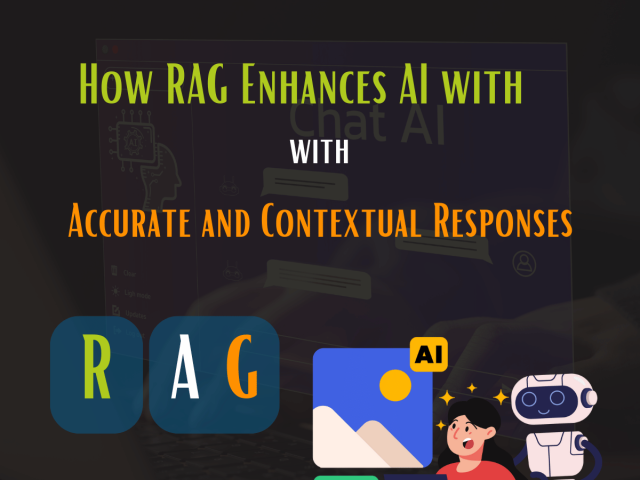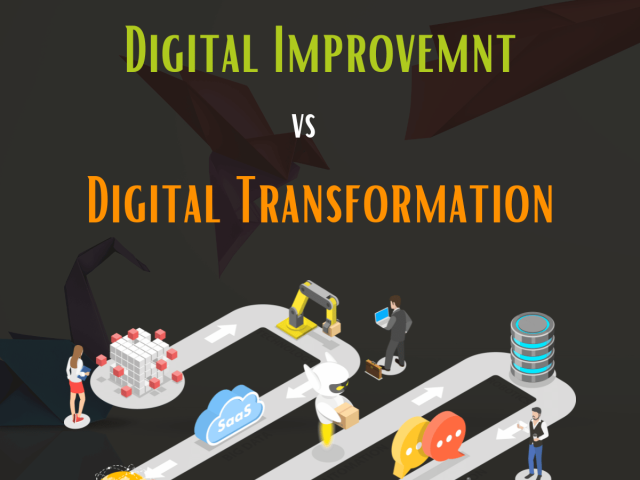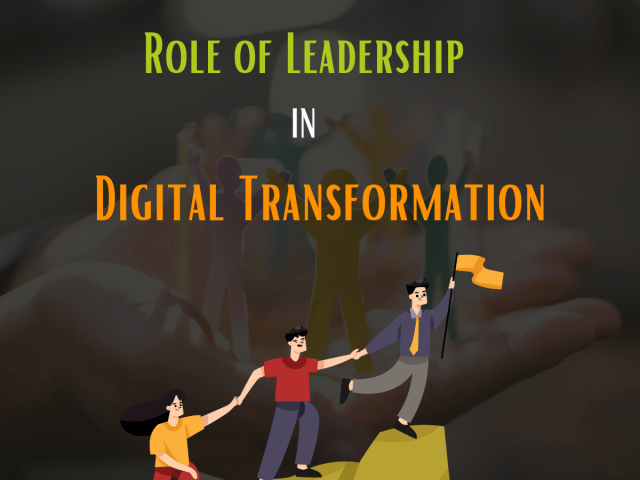Code quality is an important aspect of the development process. If you have bad code, you are going to have bugs in your application. This is going to slow down the time it takes you to develop and have an impact on your end users. The Visual Studio testing tools are designed to help you and your team develop and sustain high standards of code excellence.
Imagine you have developed a new software program to automate an electric lamp operation. You have designed different modes to switch ‘on’ and ‘off’ the lamp. But how will you make sure that the program runs smoothly without any glitches? You don’t want last-minute mistakes before releasing your product to your customers.
You will need a testing environment to test your software program and understand its functional flow here. Visual Studio is one such platform for testing your code and making it error-free.
Visual Studio has versatile testing tools to analyze the efficacy of your code in different test environments. Be it C#, C++, Python, .NET, or Java; you can customize these testing tools for many coding languages.
Let’s understand the primary testing tools of Visual Studio in detail.

Primary Testing Tools of Visual Studio
Some commonly used Visual Studio testing tools include unit test tools, web performance test tools, load test tools, and remote testing tools.
Unit Test Tools
If you need a quick way to track the logic errors in your Visual Studio, unit test tools are the best bet. In unit testing, you break down an extensive software program into testable chunks and check different behavioral patterns. Visual Studio has versatile tools to run unit testing. These are flexible and easy to set up.
Let’s explore the unit test tools in detail.
Test Explorer
In addition to testing, the Test explorer framework also helps with debugging and analysis of code coverage. With Test explorer, you can run unit tests from the Visual Studio and third-party unit test projects. You can create different test categories, create list playlists, and filter the various lists.
Code Coverage Tools
Code coverage tools give you an idea of how much code is covered under unit testing using the testing tools of Visual Studio. To eliminate bugs in the software program, you need to cover a significant proportion of your code via the testing environment. You can analyze the native and managed code using the Visual Studio code coverage framework. However, you need to install the Visual Studio Enterprise edition to use the code coverage tools.
Microsoft Native Unit Test Framework
Microsoft native unit test framework is one of the reliable tools for testing native codes. If you are looking for additional test frameworks, you can use the available third-party adapters.
Microsoft Fakes Isolation Framework
This testing framework allows you to create substitute classes and methods. When you have a fake delegate for a function, you can better control its behavior and output.
Microsoft Unit Test Framework for Managed Code
Using the Visual Studio platform, you can test the source code, e.g., .Net code.
IntelliTest
IntelliTest is a specialized test of Visual Studio which helps you discover bugs early on. It uses an automated approach to the testing process. When you modify the underlying code, the IntelliTest test suite automatically evolves.
For instance, IntelliTest can generate precise test input values without any user intervention. You can efficiently juggle rerunning IntelliTest and fixing the code without leaving the Visual Studio platform. However, IntelliTest is available only for the Enterprise edition of Visual Studio.
Live Unit Test Tools
Live unit test tools allow you to test your application automatically on a real-time basis. Unit test runs in the background to give you the code analysis when you write the code. When you change the code, live unit test tools provide you with feedback on the impact of the new code on the current test results. Accordingly, you can easily modify your unit tests.
Live unit testing works well with three major test frameworks like xUnit.net, NUnit, and MSTest. To configure Live testing on Visual Studio, follow these steps:
- Select Tools -> Options from the Visual Studio menu bar
- Click on Live Unit Testing
- Then, select Options to select different configurations
Web Performance and Load Test
A web performance test allows you to test the performance of your web projects. Even if many users access the server simultaneously, you can run many unit tests. Load tests can simulate different conditions like network types and user load. A load test mainly works on three aspects: counter sets, scenarios, and run settings.
Counter tests help analyze your test performance data. Scenarios represent a different set of users, and you can simulate a test based on unique user requirements. Lastly, run settings give you an idea of various properties that influence a load test. These three aspects work together to make the load test successful.
Coded UI Test
Coded UI tests allow you to understand whether the UI controls of your application are functioning correctly. Usually, these tests help you validate a web page with no associated logic controls. You can also automate an existing manual test using the coded UI test.
To perform the coded UI test, you have to run the Coded UI Test Builder in the background. This builder records your test actions and eventually generates a corresponding code. Once the test is complete, you can modify the sequence of steps in a specialized editor.
Remote Testing
In this case, you can test your code in multiple remote environments. For example, if a developer writes a code in the Linux platform, they can still do remote testing in the Visual Studio platform.
Select an active environment in the Test Explorer toolbar to do remote testing. Then, you can run the tests in different test environments. Also, the Test explorer allows you to install the missing test environments for your program.
Final Thoughts
Overall, Visual Studio has various test tools to test your software code in different scenarios. Unit test tools provide a straightforward way to track the logical errors in your program. Similarly, you can test your code with live unit test tools in real-time. Further, remote testing tools help you test your applications in a remote environment. Ensure that you use a combination of all the above tools to create an error-free software program.